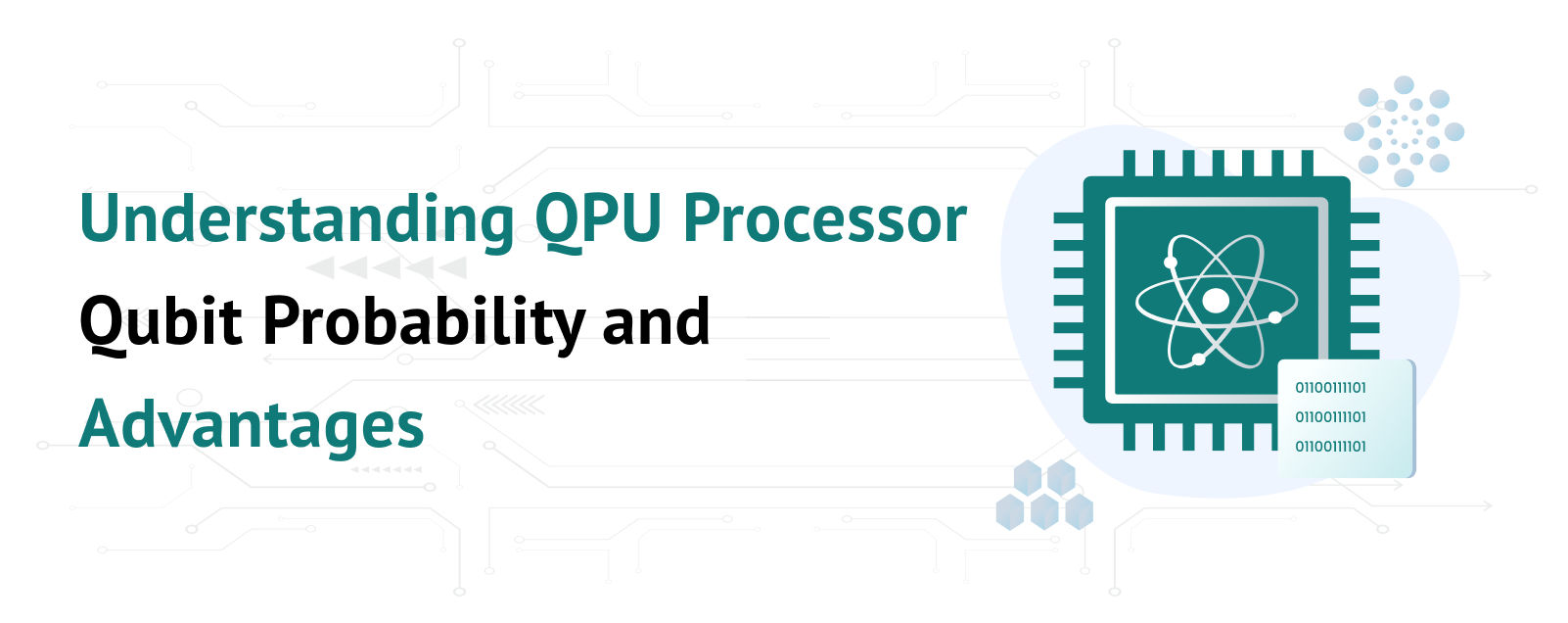Ensuring your visitors find the correct pages is essential when managing a website. Sometimes, pages get moved, URLs change, or you simply need to guide your audience to a new location. This is where redirects come into play. Redirects are tools that automatically send users from one URL to another. Two of the most common types are 301 and 302 Redirects. Let’s dive into how they work, their differences, and how to use them effectively.
Table of Contents
What Are 301 and 302 Redirects?
A redirect is a way of telling browsers and search engines that a page’s location has changed. Think of it as a road sign pointing visitors to a new destination.
301 Redirect (Permanent):
This type of redirect tells search engines and browsers that the page has permanently moved to a new location. It passes most of the original page’s ranking power (SEO juice) to the new page. For example:
If you move your blog from example.com/blog to example.com/articles, a 301 redirect ensures your readers and search engines find the new page.
302 Redirect (Temporary):
This redirect tells browsers and search engines that the change is temporary. It does not transfer SEO benefits because the original page is expected to return. For example:
If you’re updating a webpage but want to direct visitors to a temporary location, a 302 redirect is the right choice.
Why Are Redirects Important?
Redirects are crucial for maintaining a smooth user experience and keeping your website’s SEO intact.
Avoid Broken Links:
When pages move or URLs change, visitors clicking old links might see a “404 Error: Page Not Found.” Redirects prevent this by taking them to the right place.
Retain SEO Rankings:
If a high-ranking page changes its URL, a 301 redirect ensures that its ranking transfers to the new URL. This helps maintain your site’s visibility in search engines.
Improve User Experience:
Redirects ensure your visitors don’t hit dead ends and instead land on relevant content quickly.
Facilitate Website Redesigns:
When redesigning your site or changing its structure, redirects help transition old URLs to new ones seamlessly.
When to Use 301 and 302 Redirects
Understanding when to use each type is essential for effective website management.
Use 301 Redirects When:
The page is permanently moved or deleted.
Merging two pages or consolidating content.
Changing domain names or site URLs.
Example: Moving from example.com/old-page to example.com/new-page permanently.
Use 302 Redirects When:
You’re conducting a temporary campaign or promotion.
Testing a new webpage but planning to revert later.
Redirecting visitors to a seasonal page.
Example: Redirecting example.com/summer-sale to example.com once the sale is over.
How to Set Up 301 and 302 Redirects
Use an .htaccess File (For Apache Servers)
For websites running on Apache servers, you can set up redirects in the .htaccess file.
301 Redirect Example:
apache
Redirect 301 /old-page.html https://www.example.com/new-page.html
302 Redirect Example:
apache
Redirect 302 /temporary-page.html https://www.example.com/temp.html
Use Server Configuration (For Nginx Servers)
On Nginx servers, add the following lines to the server configuration file:
301 Redirect Example:
nginx
rewrite ^/old-page$ https://www.example.com/new-page permanent;
302 Redirect Example:
nginx
rewrite ^/temporary-page$ https://www.example.com/temp redirect;
Use a Content Management System (CMS)
If your site runs on platforms like WordPress, Joomla, or Drupal, there are plugins or built-in tools to manage redirects easily.
For WordPress: Use plugins like Redirection or Yoast SEO.
For Joomla: Use the Redirect Manager extension.
For Drupal: Use the Path Redirect module.
Set Up Redirects with Your Hosting Provider
Many hosting providers offer tools in their control panels (e.g., cPanel or Plesk) to create redirects without touching code.
Set Up Redirects with Your Hosting Provider Many hosting providers offer tools in their control panels (e.g., cPanel or Plesk) to create redirects without touching code.
Best Practices for Redirects
Use the Right Type: Always choose 301 for permanent changes and 302 for temporary ones.
Avoid Redirect Loops: Ensure that one redirect doesn’t point back to itself or create a chain of redirects.
Update Internal Links: Once you’ve set up a permanent redirect, update internal links to point directly to the new URL.
Monitor Redirects: Regularly test your redirects to ensure they’re working as intended. Use tools like Google Search Console or Screaming Frog for this.
Conclusion
301 and 302 redirects are powerful tools to ensure your website remains user-friendly and search-engine optimized. By understanding their differences and using them strategically, you can improve user experience, maintain SEO rankings, and handle website changes effortlessly. Always plan your redirects carefully and monitor them for the best results.