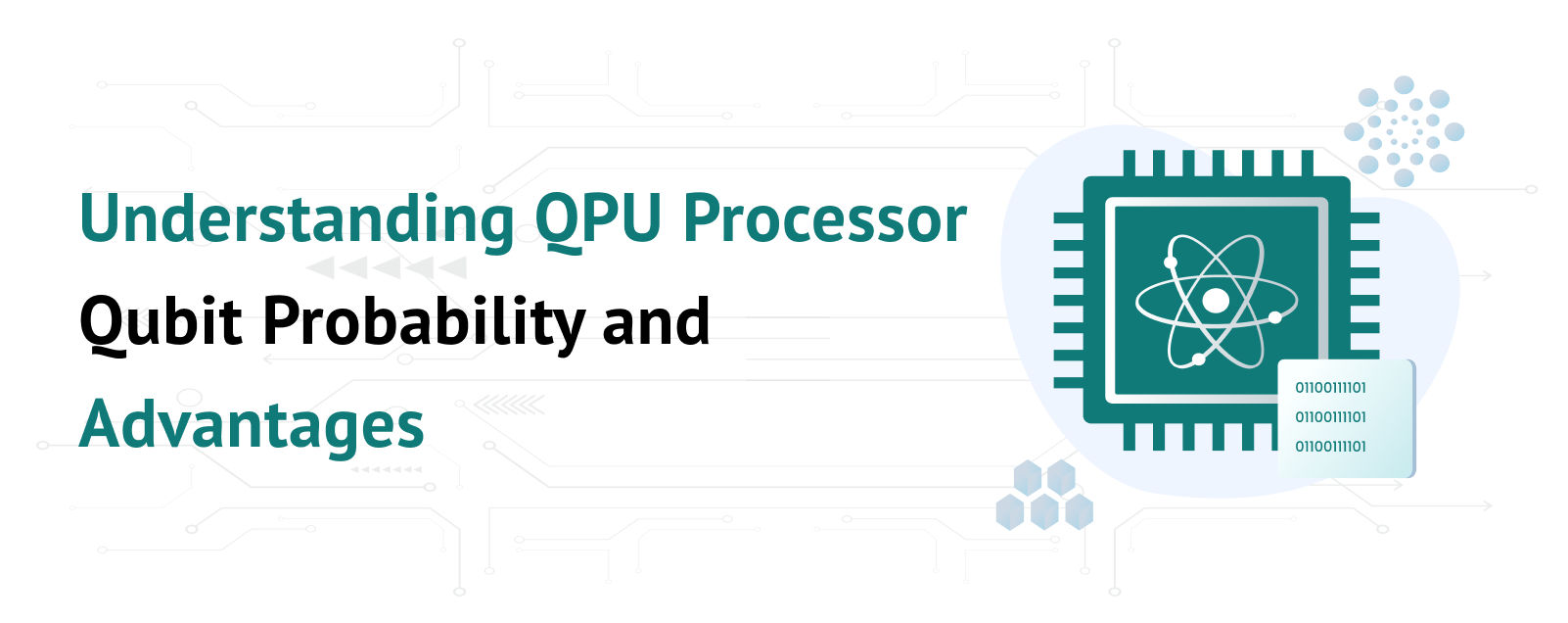The speed of your WordPress site isn’t just a luxury; it’s a necessity. Visitors demand quick load times, and search engines consider speed in site rankings. Opting for the fastest WordPress hosting is vital for site performance. Among many hosting choices, Cloudways excels with its cloud-based WordPress hosting. Cloudways provides speed, reliability, and security, making it a top pick for WordPress users aiming for peak site performance effortlessly.
Table of Contents
Why is WordPress Hosting Speed Important?
Understanding WordPress Hosting
WordPress hosting is a specialized service designed to meet the specific requirements and performance standards of WordPress websites. It goes beyond mere web hosting by providing an environment tailored for WordPress, ensuring compatibility, speed, and security. This specialization is significant because WordPress powers over 40% of all websites, necessitating hosting solutions that can leverage the platform’s full potential.
The Influence of Hosting Speed
The speed of your WordPress hosting impacts various crucial aspects of your website, such as:
User Experience (UX): Swift loading times play a key role in retaining visitor engagement. Websites that load in under two seconds tend to have better conversion rates and reduced bounce rates.
Search Engine Optimization (SEO): Google has made it clear that site speed influences rankings. Websites that load quickly tend to rank higher in search results, resulting in greater visibility and organic traffic.
Scalability: With website expansion comes increased resource requirements. Optimal WordPress hosting can manage traffic surges while maintaining performance levels.
Key Factors Influencing Hosting Speed
Numerous elements impact the velocity of WordPress hosting, with the main ones being:
Server Technology: Employing contemporary server technologies such as NGINX, PHP 7, HTTP/2, and SSD drives can notably boost loading speeds.
Location: Placing your website on servers near your target audience diminishes latency, thereby enhancing loading times for users.
Resource Allocation: Shared hosting setups frequently result in resource conflicts. Dedicated resources, available through managed WordPress hosting, guarantee steady performance.
Scalability: The capacity to effortlessly adjust resources according to traffic requirements is vital for sustaining peak website speed.
6 Tips for Choosing WordPress Hosting
Choosing the correct WordPress cloud hosting provider is vital for your website’s success. Cloud hosting offers flexibility, scalability, and performance. However, with numerous providers available, it can be overwhelming to discern what features are essential. Here are key factors to consider:
Performance and Speed: Seek providers that deliver rapid server performance and minimal latency. Indicators of a speed-focused provider include technologies like SSD storage, caching mechanisms (e.g., Varnish, Redis), and the latest PHP versions.
Scalability: Your hosting should effortlessly adjust resources based on your website traffic. Cloud hosting excels in this aspect, enabling quick modifications without downtime, ensuring your site can manage sudden traffic surges.
Security and Reliability: Key security features such as automatic backups, SSL certificates, firewalls, and malware scanning are indispensable. Ensure the provider guarantees uptime of 99.9% or higher.
Customer Support: Access to adept and responsive 24/7 support is crucial, particularly if you lack technical expertise. Whether through live chat, phone, or ticketing systems, assistance should be available when required.
Ease of Use: A user-friendly platform with a management dashboard simplifies website, domain, and hosting management. Tools for automated WordPress installation, staging environments, and one-click backups can save time and hassle.
Global Reach: For websites with an international audience, having data centers worldwide enhances site speed for global visitors. Integrated Content Delivery Networks (CDNs) ensure rapid content delivery regardless of the audience’s location.
How to Test WordPress Hosting Speed
1.Pingdom
Pingdom is a popular tool for testing website speed. It provides detailed insights into your site’s load time, performance grade, and recommendations for improvement.
2.GTmetrix
GTmetrix analyzes your site’s speed and provides a comprehensive report, including page load time, total page size, and the number of requests. It also offers actionable recommendations to enhance your site’s performance.
3.Google PageSpeed Insights
Google PageSpeed Insights evaluates your site’s speed on both desktop and mobile devices. It provides a score out of 100 and suggests specific improvements to optimize your site’s speed.
Conclusion
Selecting the fastest WordPress hosting is critical for optimizing user experience, improving SEO rankings, and ensuring scalability. Cloudways emerges as a top choice, providing cloud-based solutions that prioritize speed, reliability, and security. By focusing on key performance factors and using tools like Pingdom, GTmetrix, and Google PageSpeed Insights, you can ensure your WordPress site operates efficiently, meeting both user expectations and search engine requirements.