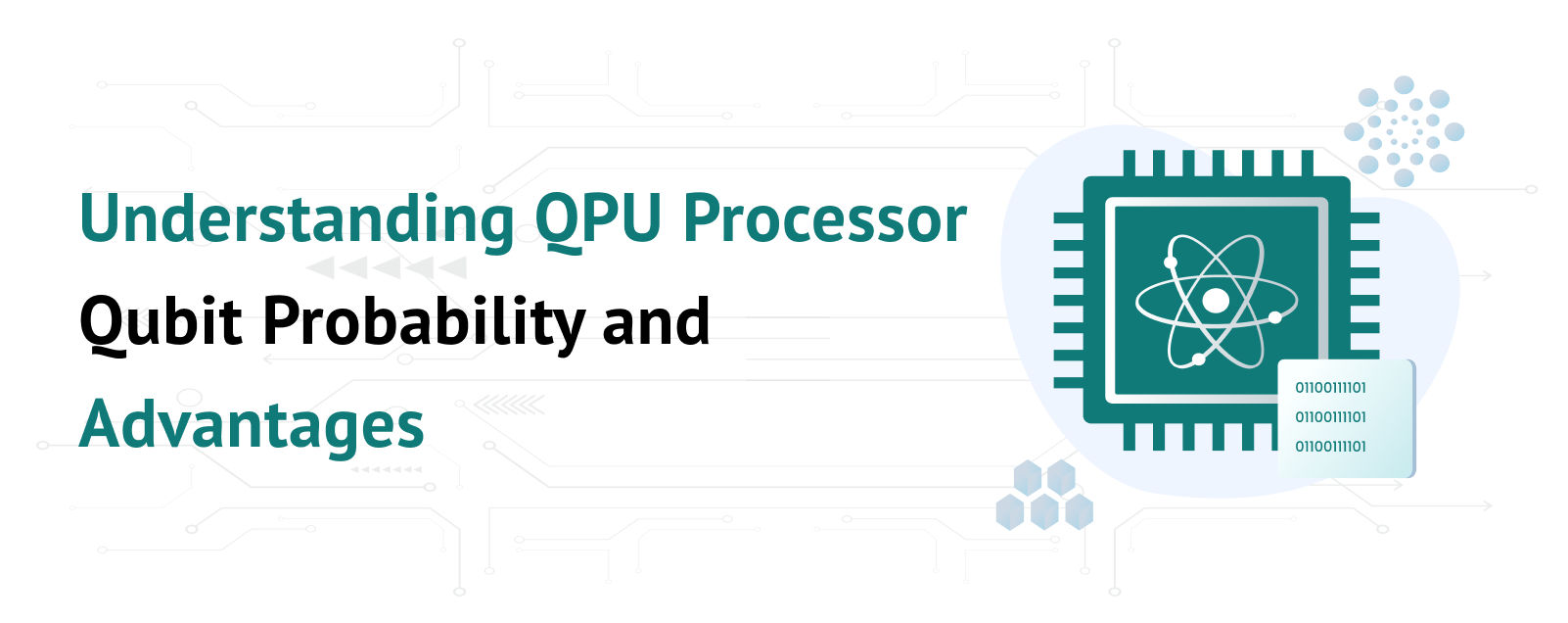For anyone wishing to have an online presence, hosting a website is an essential first step. The development of integrated platforms and cloud services has made website hosting more effective and simpler. Google Workspace is one of the best options available for managing and hosting websites. Google Workspace, formerly known as G Suite, is a collection of cloud-based applications intended to improve collaboration, productivity, and now even site hosting. We’ll look at the advantages of utilizing Google Workspace for website hosting in this guide.
Table of Contents
Step-by-Step Guide to Hosting a Website with Google Workspace
To host a website, you must first obtain a domain name. This is the URL address of your website, example: yourbusiness.com. Google Domains is a service that enables domain name registration, management, and search. Transferring an existing domain to Google Domains is a simple process.
Set Up Google Workspace
Setting up Google Workspace is the next step after registering your domain. Numerous tools are available on this platform, such as Gmail, Google Drive, Google Calendar, and Google Sites, all of which are connected and made to function well with one another. It is simple to set up Google Workspace:
- Go to the Google Workspace website.
- Choose a plan that fits your needs. Google offers several plans depending on the size and requirements of your organisation.
- Follow the prompts to create your account, verify your domain, and set up users.
Build Your Website Using Google Sites
Google Workspace has a website builder called Google Sites. Without knowing any code, users may construct straightforward websites that appear professional. This is how to begin:
- Open Google Sites from your Google Workspace dashboard.
- Choose a template that suits your website’s purpose. Google Sites offers various templates for businesses, portfolios, projects, and more.
- Customize your site by adding text, images, videos, and other content. Google Sites integrates with other Google services, so you can easily insert documents from Google Drive, forms, and maps.
- Once you’re satisfied with your site, click on the “Publish” button. You’ll be asked to choose a web address, which will use the domain you registered earlier.
Configure DNS Settings
You must set up your DNS (Domain Name System) settings in order to make sure that your website can be accessed using your domain. This step is made easier if you registered your name using Google Domains because it integrates with Google Workspace directly. The Google Domains dashboard displays:
- Navigate to the DNS settings.
- Point your domain to Google Sites by adding the appropriate CNAME and A records.
- Save the changes and wait for the DNS propagation to complete, which can take up to 48 hours.
Manage and Optimize Your Website
Google Workspace provides a range of tools for managing and optimizing your website once it goes live. Track visitor activity with Google Analytics to learn more about the functionality and performance of your website. You can keep an eye on and manage your website’s visibility in Google Search results with the aid of Google Search Console. The integrated tools in Google Workspace, such Google Drive, let you effectively manage the content of your website.
Benefits of Hosting a Website with Google Workspace
The smooth integration of Google Workspace with other Google technologies is one of the main advantages of using it to host a website. Everything integrates with ease, whether you’re using Gmail for business-related email correspondence, Google Calendar integration for scheduling, or Google Drive integration for file management on your website.
Easy to Use
Google Workspace is made with the user’s experience in mind. Google Sites is especiallyr-friendespecially friendlybles anyone to construct and publish websites without the need for technical knowledge. The pre-built templates and drag-and-drop interface facilitate websites’ rapid and simple development.
Enhanced Collaboration
Google Workspace offers strong teamwork features for companies or groups. The website allows multiple people to work on it at once, which makes it perfect for projects that need input from different team members. One notable feature is real-time cooperation, which guarantees that everyone is in agreement.
Security
Google is well known for having strong security measures. You can take advantage of cutting-edge security features like data encryption, two-factor authentication, and automated backups when you host your website on Google Workspace. The security settings of Google Workspace are scalable, giving administrators authority over user access and permissions.
Cost-Effective
Because Google Workspace has a variety of price options, both small and large firms can use it. When compared to buying these services separately, the option to combine web hosting with other productivity tools offers exceptional value for the money.
Reliability
You can count on unmatched dependability when your website is powered by Google’s infrastructure. Because Google’s servers are renowned for their speed and uptime, users can always access your website. The Google Workspace suite, which provides consistent performance across all of its tools, is also dependable.
Conclusion
In Conclusion, Using Google Workspace for website hosting is a simple process that has many advantages. For companies and people seeking to build a strong online presence, Google Workspace is a great option because of its cost-effectiveness, solid security, and easy integration.