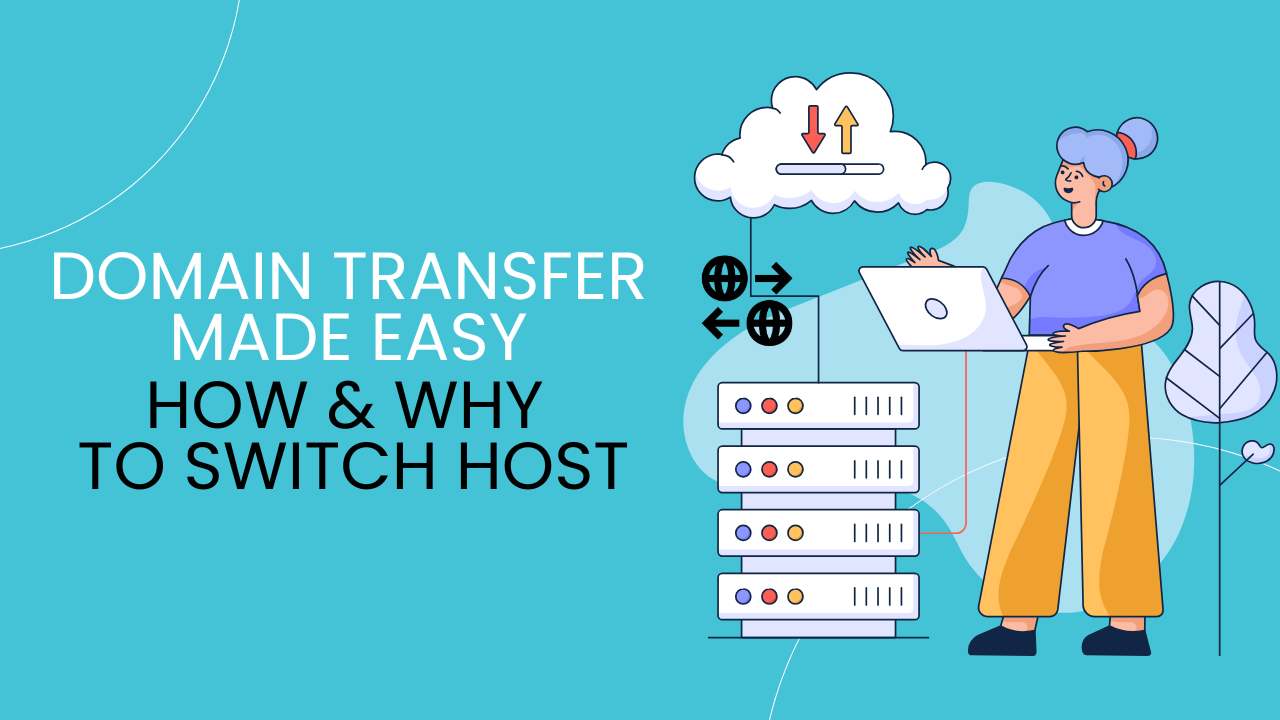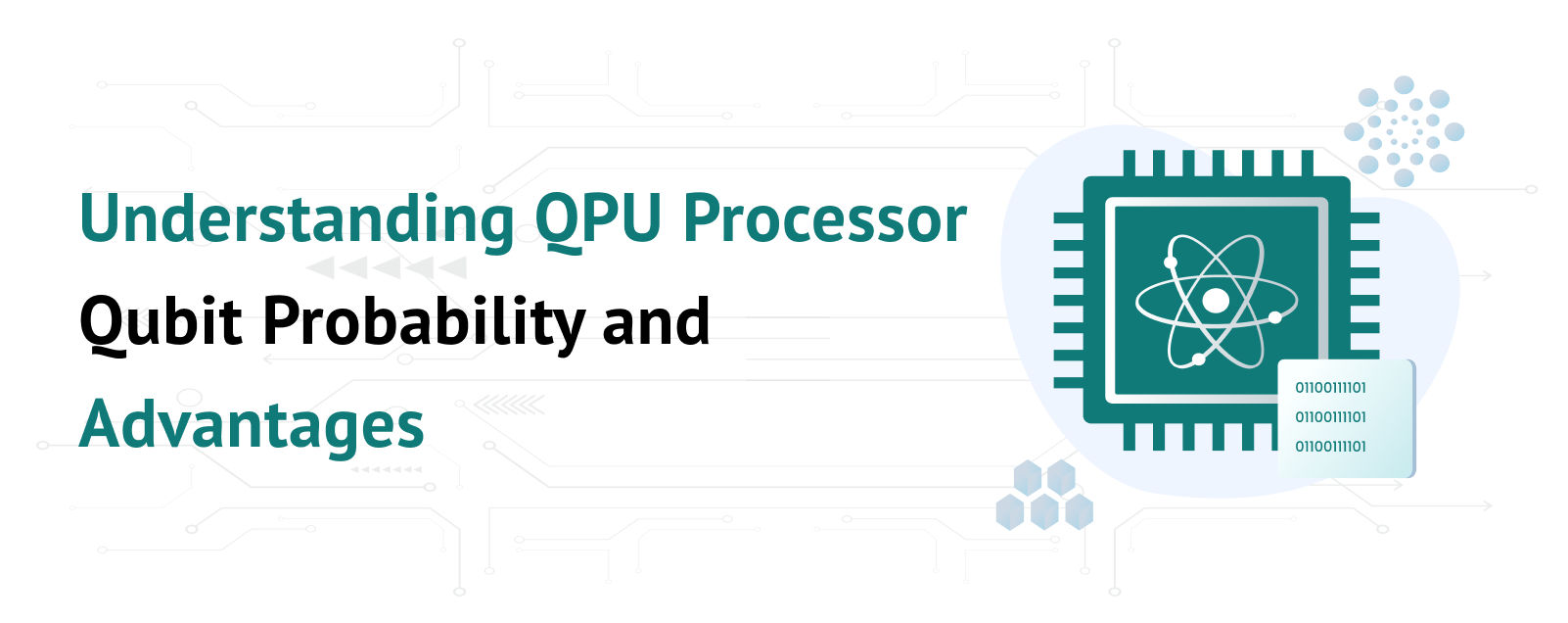If you own a website, your domain name is one of its most crucial parts. It represents your brand and helps people find you online. Sometimes, though, you might need to move your domain to a new hosting provider for better performance, features, or support. This is known as a domain transfer. This guide will take you through transferring your domain and explain the expected benefits.
Table of Contents
Why Transfer Your Domain?
You might want to transfer your domain to a new host for several reasons:
Improved Site Speed: Some hosts offer faster servers and can load your site more quickly.
Better Customer Support: Not all hosting companies provide the same quality of support. Moving to a host with better service can save you time and hassle.
Cost Savings: Many hosts offer competitive pricing, so switching could save you money in the long run.
Access to More Features: Some hosting providers include extra tools, security, and services that make managing your site easier and more secure.
Steps to Transfer a Domain to a New Host
Step 1: Check Domain Eligibility for Transfer Before starting, ensure your domain is eligible for transfer. Most domains must be at least 60 days old before they can be transferred. Additionally, make sure your domain is not locked, and there are no pending renewals or holds.
Step 2: Unlock Your Domain
By default, most domains are locked to prevent unauthorized transfers. You’ll need to log in to your current registrar’s control panel (the place where you purchased your domain) and disable the lock. Look for an option called “Domain Lock” or “Transfer Lock” and switch it off.
Step 3: Get the Authorization Code
Next, you’ll need an authorization code (sometimes called an EPP code). This code verifies that you’re the rightful owner of the domain. It’s usually found in the domain settings in your account dashboard. If you can’t find it, reach out to your current host’s support team for help.
Step 4: Choose Your New Hosting Provider Once you have the authorization code, it’s time to choose your new hosting provider. Make sure to research providers that offer the services and features you need. Once you’ve picked a provider, follow their domain transfer instructions.
Step 5: Initiate the Domain Transfer Log in to your new hosting provider’s account and look for an option like “Transfer Domain.” Enter the authorization code when prompted, and follow any additional instructions. Your new host will guide you through the process.
Step 6: Confirm the Transfer Request After starting the domain transfer, you may receive an email from your current provider asking you to approve it. Make sure to check your inbox and confirm the request if necessary. Approving the transfer will help speed up the process.
Step 7: Wait for the Transfer to Complete Domain transfers can take a few hours or several days, depending on the providers involved. Most transfers are completed within five to seven days. Once finished, you’ll get a confirmation from your new host.
Step 8: Update Your DNS Settings After the domain transfer, you may need to update your DNS settings. DNS (Domain Name System) connects your domain to your website. Your new host will provide you with the necessary DNS details, which you can update in your account.
Benefits of Transferring Your Domain to a New Host
Switching your domain to a new host can bring a lot of advantages. Here’s how it can benefit your website:
Faster Website Loading Times
Many hosting providers focus on speed and performance. By transferring your domain to a provider with faster servers, your website may load more quickly. This is especially important for users on mobile devices and search engine rankings.
Better Security
Security is essential to keep your website and user data safe. Some hosts offer extra security measures like DDoS protection, SSL certificates, and malware scanning. Transferring to a host with stronger security can give you peace of mind.
Improved Customer Support
High-quality support can make a big difference, especially if you’re not a technical expert. Many people transfer domains to a host with 24/7 support and a good reputation for helping customers solve issues quickly.
Lower Costs
Transferring your domain might help you find a more affordable hosting plan, with fewer add-on fees or renewal charges. Some hosts even offer free domain renewal or a discount as part of the transfer.
Access to Additional Features and Tools
Some hosting providers offer additional features like free website migration, email hosting, and easy WordPress installation. Transferring your domain to a provider with these extras can make your site management easier and more efficient.
More Reliable Uptime
Uptime measures how often your website is online and accessible. A hosting provider with high uptime will keep your website live more consistently. This can be especially helpful if your website supports a business or gets high traffic.
Tips for a Smooth Transfer
Here are a few tips to make your domain transfer as smooth as possible:
Check for Transfer Fees: Some registrars charge a fee to transfer domains, so check if your new provider has any fees or requirements.
Plan for Minimal Downtime: Transfers usually don’t cause much downtime, but to be safe, schedule your transfer during a period of low traffic.
Keep Track of Renewal Dates: Make sure you’re clear on renewal terms with your new host so you don’t risk letting your domain expire accidentally.
Conclusion
Domain Transfer to a new hosting provider might seem like a big step, but it can be beneficial if you’re looking for improved speed, better support, or more features. With this guide, you’re ready to make the switch and enjoy the advantages of a more reliable, user-friendly hosting environment.