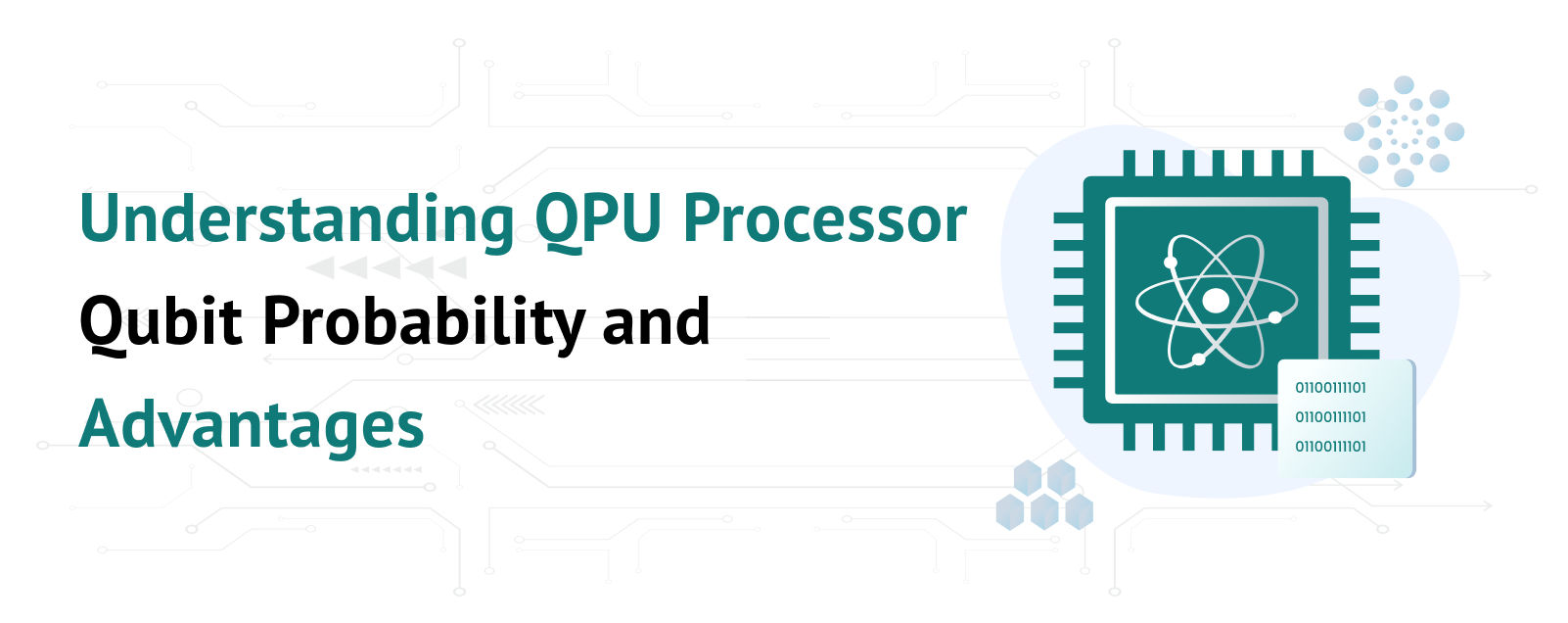If you want to manage your website hosting simply, the plesk control panel is a great tool to help you. Plesk is a web-based platform that lets you easily manage many aspects of your website. This blog will show you how to use Plesk for website hosting. We will cover everything from setting up your website to managing domains and emails. This guide is written in simple English so that even beginners can follow along.
Table of Contents
What Is Plesk?
Plesk is a control panel that helps you manage web hosting on your server. It provides a graphical user interface that makes it easy to control website files, databases, and email accounts. With Plesk, you do not have to be an expert in server management. The control panel offers tools and features that simplify tasks such as adding domains, creating email accounts, and installing web applications.
Setting Up Your Plesk Account
When you first log in to the Plesk control panel, you will see a dashboard that shows different sections such as subscriptions, domains, and email. Start by exploring the dashboard to get familiar with its layout. Here are a few steps to help you begin:
Log In: Open your web browser and enter your Plesk URL. Use your username and password to log in.
Dashboard Tour: Take a few minutes to look around the dashboard. Notice where you can add new domains, manage files, and check system status.
Settings: Find the settings or preferences section. This is where you can adjust basic options, such as the language, notifications, and other personal details.
Adding and Managing Domains
One of the main features of the Plesk control panel is managing domains. Here is how to add a new domain to your hosting account:
Access the Domains Section: Click on the “Websites & Domains” tab. This area shows all the domains connected to your hosting account.
Add a Domain: Look for an option like “Add Domain” or “Create Domain.” Click this button to start adding a new domain.
Fill in the Details: Enter your domain name and select the settings you want. Plesk may ask you to choose a subscription plan or resource limits for your domain.
Complete the Setup: After you have entered all the details, click “OK” or “Submit” to add the domain.
Once the domain is added, you can manage various settings, such as domain redirection, DNS settings, and SSL certificates, all from the Plesk interface.
Managing Email Accounts
The plesk control panel also helps you manage email accounts for your domains. To add or modify an email account, follow these steps:
Navigate to the Mail Section: Find the email or mail settings in your domain’s control panel.
Create a New Email Account: Click on “Create Email Address” or a similar option. Enter the email name, and password, and choose the domain for which you want to create the email.
Manage Existing Emails: You can also view and manage your existing email accounts, set up forwarding, and configure spam filters to keep your inbox safe.
Installing Web Applications
For many websites, especially blogs and online stores, installing web applications is necessary. Plesk has a feature called “Applications” or “One-Click Install” that lets you install popular tools like WordPress, Joomla, or Drupal quickly.
Find the Applications Menu: Look for the “Applications” icon in your dashboard.
Select the Application: Choose the web application you want to install. For example, if you are setting up a blog, you might choose WordPress.
Follow the Steps: The plesk control panel will guide you through the installation process. Fill in any required information, and the system will install the application for you.
Keeping Your Website Secure
Security is very important in website hosting. Plesk control panel offers several tools to keep your website safe:
SSL Certificates: You can add SSL certificates to ensure that the connection to your website is secure. Look for the “SSL/TLS” settings in your domain’s menu.
Security Updates: Plesk control panel will sometimes notify you of available updates for the system or applications. Always install these updates to protect your website from vulnerabilities.
Firewalls and Backups: Use the built-in firewall and schedule regular backups to protect your website data.
Troubleshooting and Getting Help
If you face any issues while using Plesk, do not worry. The control panel offers several ways to get help:
Online Documentation: The plesk control panel has a large help section with articles and tutorials. This is a great place to start if you have questions.
Community Forums: Join the Plesk community forums where you can ask questions and share experiences with other users.
Support: Many hosting providers offer customer support for Plesk. You can contact them if you need personal assistance.