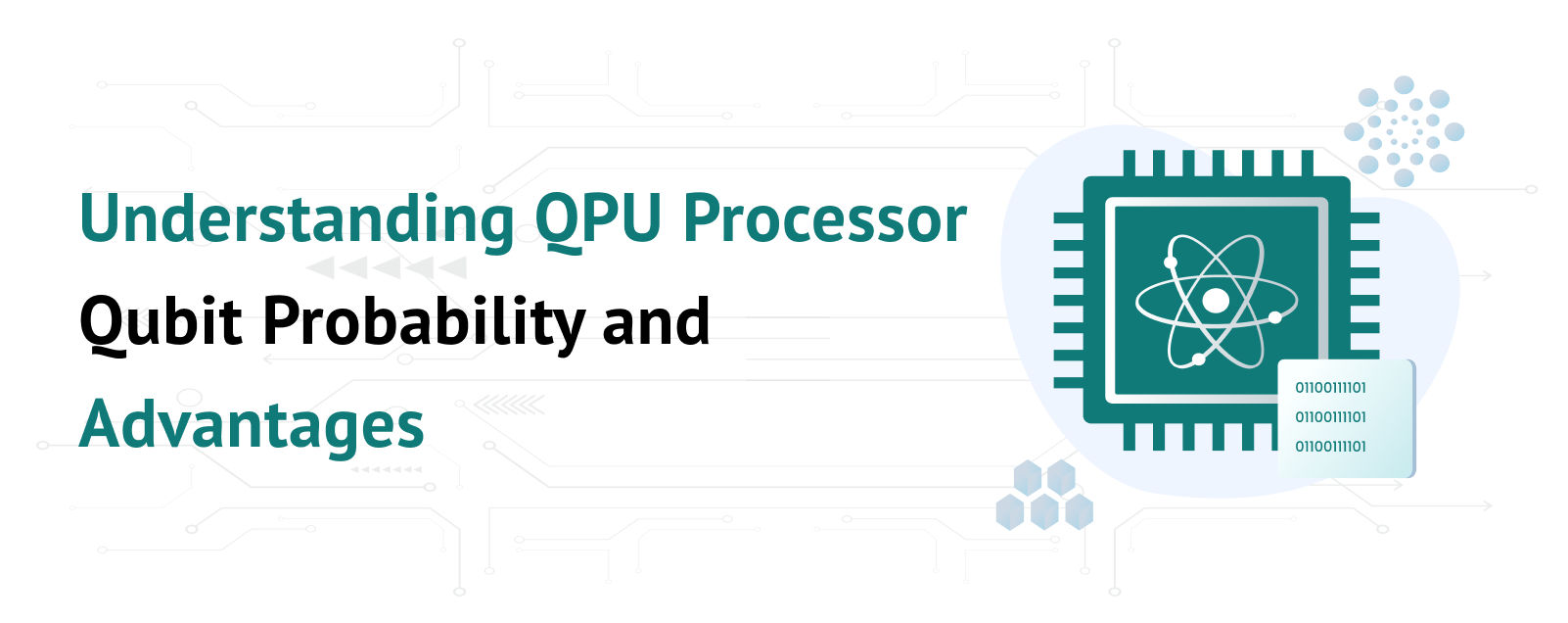In the rapidly changing realm of digital technology, websites are now necessary for companies of all kinds. Reliable web hosting is essential to the success of any online presence, be it a personal blog, an e-commerce site, or a corporate website. What occurs, though, if your present hosting company is unable to satisfy your requirements? Maybe there are issues with scalability, security, or technical support, or the server speed is just too slow. Transferring your website from one hosting company to another, or account migration, can offer a smooth resolution. This blog post will discuss account migration, its advantages, and how to make sure the process goes without a hitch for website owners.
Table of Contents
What is Account Migration in Web Hosting?
Account migration in web hosting refers to the process of transferring your website, including files, databases, emails, and settings, from one hosting provider to another. This migration could involve moving between shared hosting services, VPS (Virtual Private Server) hosting, cloud hosting, or even from a traditional server to a cloud-based platform. The goal is to ensure that your website remains fully functional during and after the migration, with minimal downtime and no data loss.
Why Website Owners Consider Account Migration
Several reasons might prompt a website owner to migrate their website to a new hosting provider. These include:
Improved Website Performance
A slow-loading website can severely impact user experience and even lead to reduced search engine rankings. If your current hosting provider is unable to deliver fast page load speeds, migrating to a new host with better server performance can significantly improve the overall performance of your website.
Scalability Needs
As businesses grow, so do the demands on their websites. If your hosting provider cannot accommodate the increasing traffic, storage, and bandwidth needs, account migration to a more scalable hosting solution can help manage your website’s growth. Migrating to a cloud or dedicated server hosting plan provides the flexibility to scale as your business grows.
Better Security Features
Web security is paramount for website owners, especially those running e-commerce or business websites where sensitive customer data is involved. If your current hosting provider doesn’t offer robust security features such as SSL certificates, DDoS protection, or malware scans, migrating to a more secure host can protect your website from cyber threats.
Cost Savings
Some hosting providers may offer better pricing structures, especially if you’re switching from shared hosting to a more economical VPS or cloud hosting plan. Additionally, newer hosts may have more favorable pricing for services such as automatic backups, SSL certificates, and enhanced security features, all of which can save website owners money in the long term.
Superior Customer Support
If your current web hosting provider lacks responsive and knowledgeable customer support, it might be time to migrate to a new host. Having 24/7 access to reliable technical support can make a big difference, especially when troubleshooting server issues or managing downtime.
The Benefits of Account Migration for Website Owners
Migrating your website to a new hosting provider can offer multiple benefits that can enhance the overall website experience and business efficiency. Let’s break down the key advantages:
Enhanced Website Performance
One of the main reasons website owners migrate is to achieve better website speed and performance. Migrating to a host that uses modern technology, including SSD storage and optimized servers, can significantly reduce page load times. Faster websites lead to better user experiences, higher conversion rates, and improved SEO rankings.
Increased Uptime Reliability
Website downtime can lead to lost revenue, decreased user trust, and poor search engine rankings. Account migration to a reliable host with guaranteed uptime can help you avoid these issues. Many hosting providers now offer uptime guarantees of 99.9% or higher, ensuring that your website remains available and accessible to visitors at all times.
Improved Security
Security should be a top concern for any website owner, especially for those handling sensitive data. Migrating to a host with enhanced security features such as automatic backups, firewall protection, and real-time monitoring can reduce the risk of cyberattacks and data breaches. Additionally, some providers offer specialized security packages tailored to specific industries, adding an extra layer of protection.
Flexibility and Customization
Some hosting providers offer more flexibility in terms of customization and control over server settings, which can be particularly beneficial for businesses with specific technical requirements. By migrating to a host that allows greater control over server configurations, website owners can optimize their sites for better performance, stability, and security.
Seamless Transition with Minimal Downtime
Professional hosting providers offer migration services that ensure minimal downtime during the account migration process. With careful planning and execution, your website can remain accessible to users while the migration is taking place. This prevents potential revenue loss and disruption to the user experience.
How to Ensure a Smooth Account Migration
Account migration can be a complex process, but with the right approach, you can minimize risks and ensure a seamless transition. Here are some tips to help you through the process:
Backup Your Website
Before beginning the migration process, make sure to back up all your website files, databases, and email accounts. This will prevent data loss if something goes wrong during the migration.
Choose the Right Hosting Provider
Ensure that your new hosting provider offers the features and services that meet your website’s needs, including performance, security, and customer support. Research hosting providers carefully, and read reviews to avoid any unpleasant surprises after the migration.
Check for Compatibility
Make sure that your website is compatible with the new hosting environment. For instance, verify that the new host supports these technologies if your website relies on certain software or scripts.
Plan for DNS Propagation
When migrating your website, there is often a brief period when DNS propagation occurs, which can result in temporary downtime. Coordinate with your new hosting provider to manage this transition efficiently.
Test Everything
After the migration, thoroughly test your website to ensure everything is working as expected. This includes testing all functionalities, such as forms, databases, and email accounts.
Conclusion
Account migration can be a game-changer for website owners looking to improve performance, security, scalability, and customer support. By planning and executing the migration process carefully, you can enjoy a host of benefits, ensuring your website remains reliable, secure, and efficient as it grows.