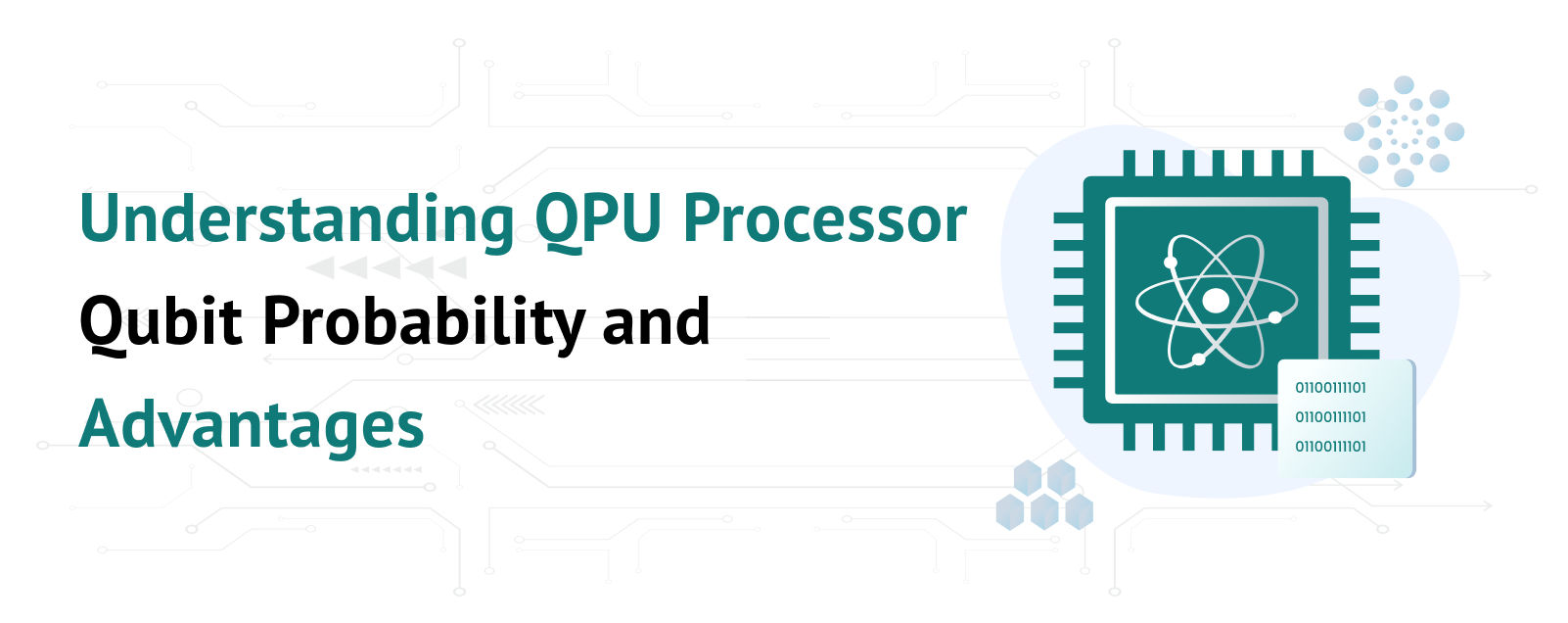Creating a website from scratch might sound like a challenging task, but with the right guidance and tools, anyone can do it. In this guide, we will show you how to build a website using WordPress Hosting service. Whether you are starting a blog, an online store, or a portfolio, these steps will help you create a professional and functional website.
Table of Contents
Plan Your Website
Before jumping into the technical aspects, take some time to plan your website. Think about:
Purpose: What do you want your website to do? (e.g., share information, sell products, showcase work)
Audience: Who will visit your website?
Features: What functionalities do you need? (e.g., contact forms, e-commerce, blog posts)
Write down your ideas and create a basic layout or structure for your site. This step will help you stay organized as you move forward.
Choose an Affordable WordPress Hosting Service
WordPress Hosting service is essential because it provides the space and tools to make your website accessible on the internet. When choosing a hosting provider, look for:
Affordability: Pick a plan that fits your budget.
WordPress Support: Ensure the wordpress hosting service supports WordPress installations.
Performance: Look for features like fast loading speeds, SSD storage, and uptime reliability.
Customer Support: Choose a provider with 24/7 support.
Purchase a Domain Name
Your domain name is your website’s address (e.g., www.yoursite.com). Most hosting providers allow you to purchase a domain name during the signup process. If not, you can buy one separately from domain registrars. Choose a domain name that is: Easy to remember. Relevant to your business or purpose. Short and simple.
Install WordPress
After setting up your hosting account, you need to install WordPress. Most hosting providers offer a one-click WordPress installation feature. Here’s how it works: Log in to your wordpress hosting account. Look for the WordPress installer in your dashboard. Click on the installer and follow the on-screen instructions. Choose your domain name and complete the installation. Once WordPress is installed, you can log in to your WordPress admin dashboard by going to www.yoursite.com/wp-admin.
Choose and Install a Theme
Install Essential Plugins
Add Content to Your Website
Content is the heart of your website. Start adding text, images, and videos to your pages and posts. Make sure your content is:
Engaging: Write clear and concise copy.
Relevant: Provide value to your audience.
Optimized: Use keywords to improve search engine rankings.
Don’t forget to test how your content looks on mobile devices to ensure it’s responsive.
Test and Launch Your Website
Conclusion
Building a website from scratch with WordPress Hosting and an affordable service is easier than ever. You can create a functional and professional website that fits your budget by following these steps. Take your time, experiment with different designs, and keep improving your site over time to meet your goals. Happy website building!