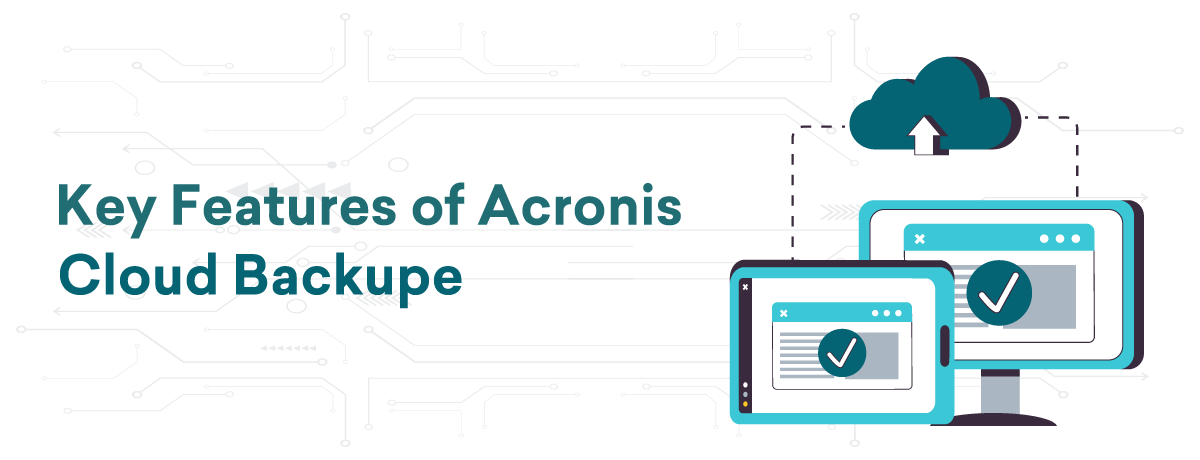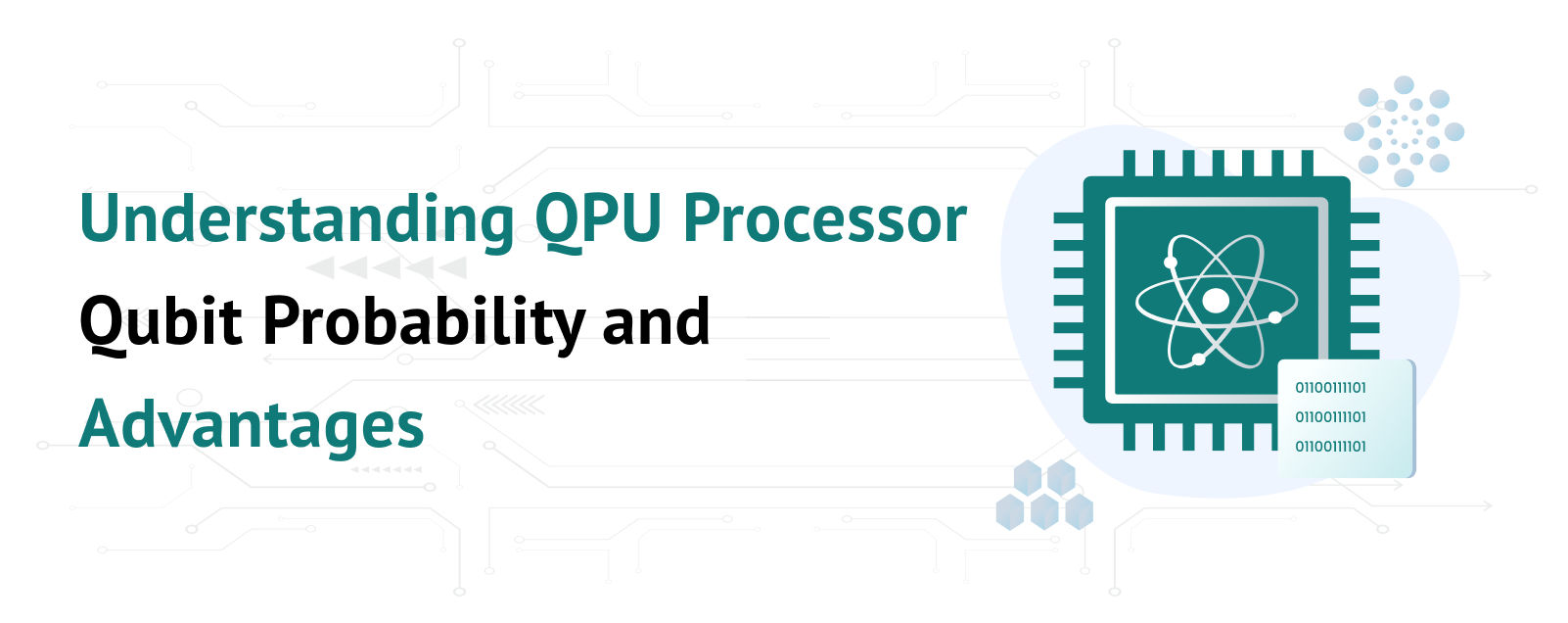Table of Contents
Multiple Backup Locations
Acronis Cloud Backup offers the flexibility of multiple backup locations, ensuring your data is always secure and accessible. You can store backups locally, in the Acronis Cloud, or with other cloud storage providers. This multi-location strategy enhances data protection by providing redundant storage options, minimizing the risk of data loss due to hardware failures, cyberattacks, or other disasters. Additionally, it allows for quicker data recovery, as you can restore from the nearest location. By utilizing multiple backup locations, Acronis Cloud Backup ensures that your critical data is safe, secure, and readily available whenever needed.
Multi-Tier and Multi-Tenancy Capabilities
Acronis Cloud Backup supports multi-tier and multi-tenancy, making it ideal for businesses of all sizes, including service providers. The multi-tier architecture allows administrators to create multiple levels of management, enabling them to delegate responsibilities and manage backup operations efficiently across various departments or clients. Multi-tenancy ensures that each client or department has its own isolated environment within the same infrastructure, providing robust data security and privacy.
This feature is particularly beneficial for managed service providers (MSPs) and enterprises with complex organizational structures, as it allows for customized backup policies and resource allocation for each tenant. Additionally, it simplifies billing and reporting by providing detailed insights into usage per tenant.
Overall, Acronis Cloud Backup’s multi-tier and multi-tenancy capabilities ensure scalable, secure, and efficient data protection, allowing businesses to manage multiple users and clients effectively while maintaining high standards of data security and privacy.
Optimised Management
Acronis Cloud Backup offers optimised management features that streamline data protection for businesses of all sizes. Its user-friendly interface allows administrators to easily configure and monitor backup operations. The platform supports centralised management, enabling control over multiple devices and locations from a single console.
With automated backup scheduling, you can ensure that data is consistently protected without manual intervention. The system also provides detailed reporting and alerts, helping you stay informed about the status of your backups and quickly address any issues.
Additionally, Acronis Cloud Backup’s integration with other IT systems allows for seamless data management across various platforms. The multi-tier and multi-tenancy capabilities enable efficient resource allocation and policy management, making it ideal for managed service providers (MSPs) and enterprises with complex structures.
Overall, Acronis Cloud Backup’s optimized management ensures that your data is secure, accessible, and efficiently managed, reducing administrative overhead and enhancing operational efficiency.
Management Console
Acronis Cloud Backup features a robust management console that simplifies data protection for businesses of all sizes. This intuitive dashboard allows administrators to configure and monitor backup operations effortlessly. With centralized management, you can control multiple devices and locations from one interface, enhancing efficiency.
The console supports automated backup scheduling, ensuring continuous data protection without manual input. Detailed reporting and real-time alerts keep you informed about backup status and enable swift issue resolution. Integration with various IT systems allows seamless data management across different platforms.
The console’s multi-tier and multi-tenancy capabilities make it ideal for managed service providers (MSPs) and complex enterprises, allowing efficient resource allocation and policy management. With its user-friendly design and powerful features, the Acronis Cloud Backup management console ensures your data remains secure, accessible, and well-organized, reducing administrative tasks and improving overall operational efficiency.
Conclusion
In conclusion, Acronis Cloud Backup offers a range of key features designed to enhance data protection and management. Its multi-tier and multi-tenancy capabilities ensure secure and efficient operations, while the user-friendly management console simplifies administration. Automated scheduling, detailed reporting, and seamless integration with IT systems provide robust, reliable data security, making Acronis Cloud Backup an ideal choice for businesses of all sizes.