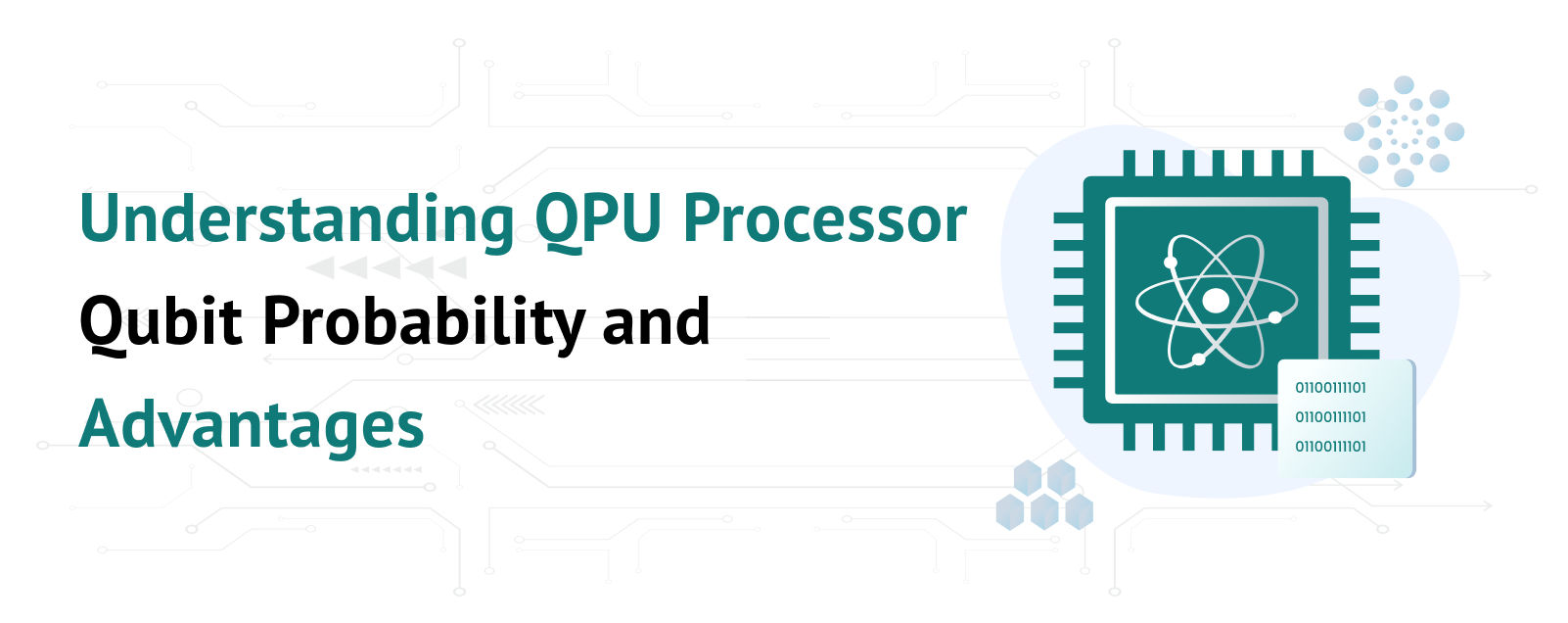Table of Contents
Set Up Your Website With Linux Shared Hosting
Linux Shared Hosting is the most common choice for new website owners. Let me guide you through the process of setting up your site, starting with creating an account and choosing a plan.
Sign Up For Your Linux Shared Hosting Plan
If you choose to host with us, simply go to the Linux Shared Hosting page and click on the “Sign Up Now” button located below the feature list of your preferred plan. This will take you to a wizard that will walk you through purchasing your plan and creating a Linux Shared Hosting account.
During the process, you can choose to register a domain right away or save that task for later. The choice is entirely up to you, as there’s no right or wrong way to do it.
On the third page of the process, you’ll create your Linux Shared Hosting account. Below that, you’ll have additional options to configure for your new site.
If you’re planning to use WordPress to build your site, we highly recommend checking the boxes to pre-install the platform and use the WP Site Builder. This will greatly streamline the process of getting your site up and running.
Explore The Control Panel
After you have created your account and purchased the hosting plan, you can log in to the control panel using the email and password you provided during signup. The Linux Shared Hosting plans make it effortless to manage your website. You can access everything related to your websites, domains, and hosting account through the user panel in one dashboard.
On the left side of the screen, you will find all the available features and functions:
– Domains: This menu is where you can access your existing domains or register new ones.
– WordPress: You can access any WordPress services added to your account, such as managed hosting. You can also add new installations of WordPress from this menu.
– Mail: This menu provides you with everything you need to manage your email services.
– Users: This is where you can find options for adding and managing additional users you’ve added to your account.
– MySQL Databases: If you ever need to access your MySQL databases, you can use this option, found under the “More” menu.
Register Your Domain
If you did not register your domain during the initial signup process, it is highly recommended that you do so now. Your domain name is what gives your website its primary URL and sets it apart from others on the web. Once you have registered a domain, no one else can use it, so it is important to secure one as soon as possible.
If you have signed up for a Linux Shared Hosting plan, you will receive a free domain registration credit. However, you have only one month from the date of signup to use this credit, so it is important to decide on a domain name as soon as possible. Please note that you cannot start building your website until your domain is registered.
To begin the domain registration process, log in to your hosting panel and navigate to the Domains > Manage Registrations section. Here, you can search for the domain name you want, and if it is available, you can add it to your shopping cart.
Please keep in mind that it may take up to 72 hours for your domain to become accessible once you have purchased it. Therefore, if you are in a hurry to get your site online, it is best to register your domain as soon as possible.
Customize Your WordPress Site
Once you have registered your domain, you can begin building and customizing your WordPress website. There are several ways to approach website design, but we highly recommend using our WP Site Builder tool as it simplifies the process. In case you did not enable this option during sign-up, you can contact our support team anytime, and they will turn it on for you.
To access your WordPress dashboard and admin page easily, you can simply navigate to your website address followed by /wp-admin in your browser. For instance, if your website name is “example.com”, then you can access your dashboard by typing “example.com/wp-admin” in your browser. Alternatively, you can also access the dashboard by clicking the link you received via email when setting up your account.
If you have enabled the WP Site Builder tool, you will see a “getting started” wizard the first time you log in to your dashboard. This wizard will walk you through three quick steps to get started with building your site.
Once you are done with the wizard, you will be redirected back to your dashboard, where you will notice a new item “Inspirations” available in the menu. From there, you can customize your WP Site Builder theme and make other changes to your website.
Increase Security With An SSL/TLS Certificate
SSL (Secure Sockets Layer) and its successor, TLS (Transport Layer Security), are protocols that help ensure secure data transmission over the internet. Websites using SSL/TLS have “https” in the URL and a padlock icon in the address bar of most browsers to indicate that the website is using this security feature.
Our platform offers a free SSL/TLS certificate for personal websites. For e-commerce websites, we have partnered with Sectigo Verified SSL to provide the best security features. Irrespective of the offer you choose, you need to follow the same steps to add the certificate.
To add an SSL/TLS certificate, navigate to Websites > Secure Certificates in your Linux Shared Hosting panel. From this screen, you can add a new certificate or manage any existing certificates on your website. Simply click the Add button and follow the instructions provided.
Set Up Your Email
It is recommended to set up email on your domain to easily communicate with website visitors and customers. Email hosting may be included or available as a paid extra depending on your hosting plan.
To access your email settings on your Linux Shared Hosting plan, simply visit your user panel and click on the Mail option. There, you can access your email, add new email addresses, manage spam settings, and perform other tasks. To set up email on your new domain, navigate to Manage Email > Create New Email Address and follow the instructions provided.
Setting Up Managed Shared Hosting
Managed Hosting is a hassle-free option to get your website online. Unlike Linux Shared Hosting, with managed hosting, you don’t have to worry about site management and maintenance.
When you sign up for a managed hosting plan, your account should come with your chosen content management system (CMS) or software pre-installed. For instance, we offer managed plans for WordPress. This means you only have to go through the basic setup process for your software, and then you’re good to go.
Once your site is online, your hosting provider takes care of security updates and server optimization.
Conclusion
In conclusion, using the power of Linux Shared Hosting provides an efficient and cost-effective solution for launching your website. With its reliability, versatility, and user-friendly interface, linux shared hosting empowers you to establish and manage your online presence with ease. Leap linux shared hosting and unlock the full potential of your website today.