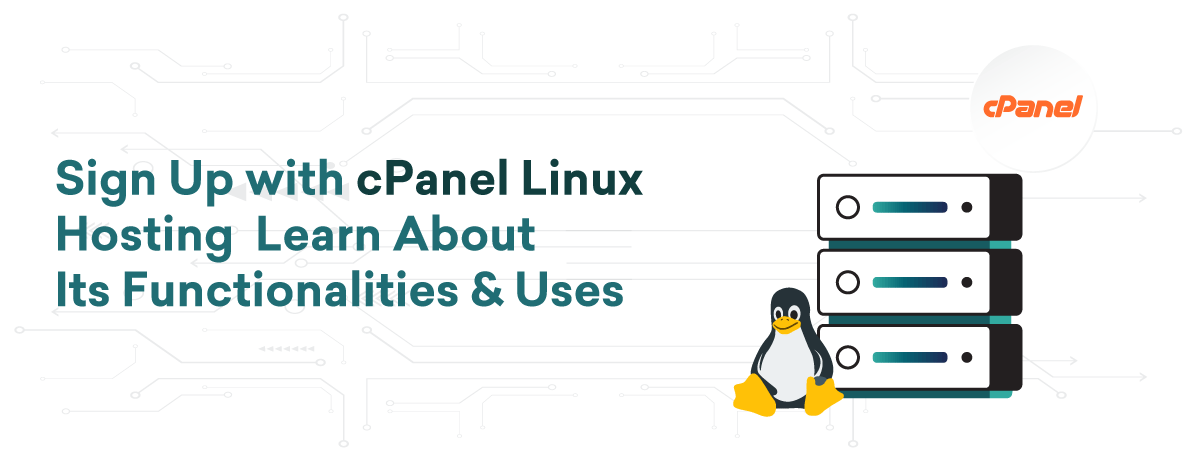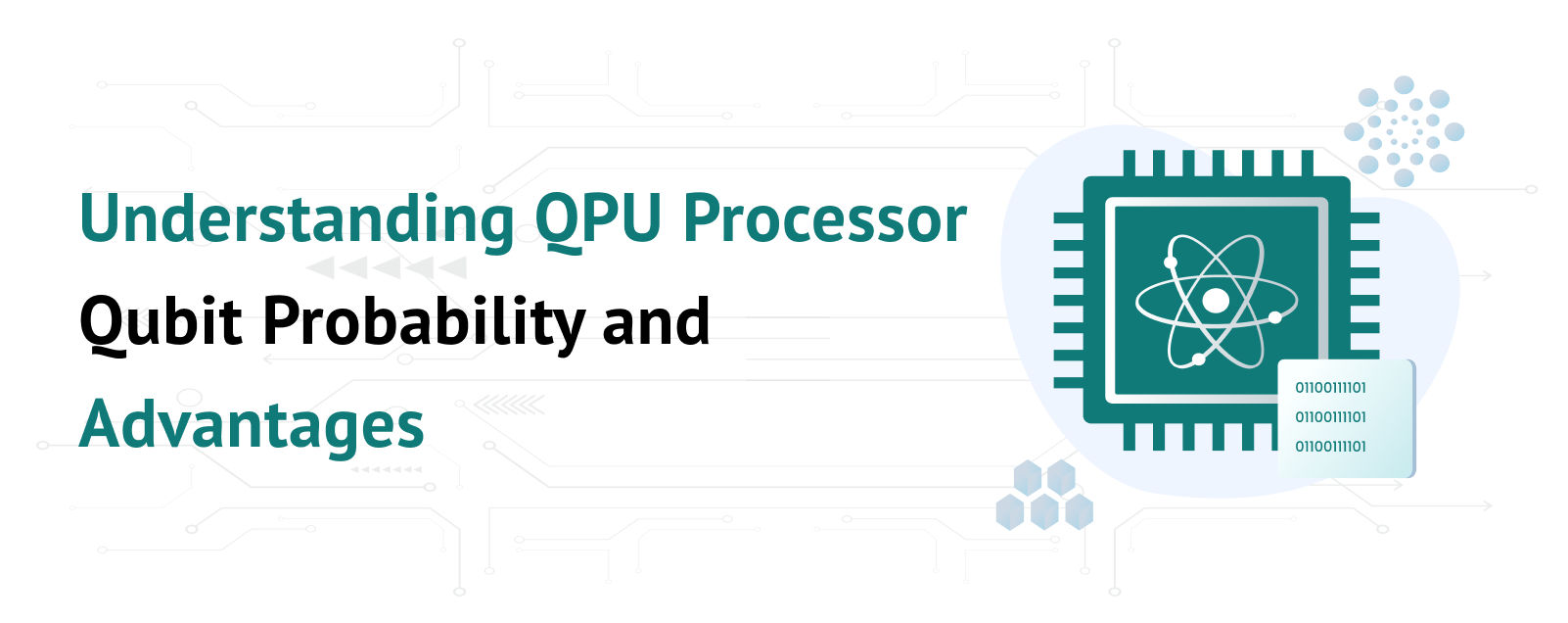cPanel is a widely used control panel in web development and hosting industries. It eliminates the need for technical expertise, allowing users to manage their web hosting tasks with ease. Its intuitive interface and beginner-friendly dashboard make it easy to use. This blog will explain cPanel Linux Hosting.
cPanel is a user-friendly control panel that simplifies web hosting for non-technical users. It’s often paired with Web Host Manager (WHM) for website management but serves a different function. Web hosting providers use WHM to operate website servers, while cPanel helps manage website administration. It offers file management, MySQL, software installation, database search, analytics, and more features. Most shared hosting plans come with cPanel, and it’s compatible with advanced hosting solutions like dedicated servers, cloud hosting, cPanel Linux Hosting, and managed WordPress hosting plans.
It is a Linux-based hosting solution that has a pre-installed cPanel as a control panel. Hosting providers use WHM for managing servers and creating cPanel accounts for their customers. Website owners prefer cPanel hosting as it eliminates the need to hire a professional web developer. Users with minimal technical expertise can easily manage their website’s data using cPanel.
cPanel Linux Hosting is highly intuitive and user-friendly. It offers a wide range of tools for easy file and email management, database handling, high-security features, and more. It is scalable, affordable, and reliable, and readily integrates with various themes and plugins for customization.
Table of Contents
Access and Effective Utilization
To access the cPanel dashboard allocated for your website, there are two main methods. The first uses a direct link, while the second uses a browser.
Direct Link:
Linux Hosting provider often provides their users with a direct link in their welcome email after they purchase their plans. To find the direct link, just search for the welcome email you received from the service provider. Once you locate the direct link in the email, click it to be redirected to the cPanel dashboard.
Using A Browser:
To access the cPanel dashboard using a browser, type your website’s URL in the address bar of your web browser.
Enter your cPanel username and password. Usually, the credentials are included in your welcome email. (If you can’t find them, contact your web hosting’s support.)
Click the “Log in” button.
Access the Dashboard
Once you’re logged in successfully, you’ll be taken to the cPanel dashboard, where you can manage various aspects of your website, including files, emails, databases, and more.
cPanel Dashboard
After logging in to cPanel Linux Hosting, the dashboard shows the main sections and features. The dashboard and features may vary from provider to provider, but most have a general category. Let’s take a look at each feature.
Files
This section is for file management and includes options to upload, download, manage, and edit files on your website. You can also create and restore backups of your website and files, and check your disk usage.
Softaculous App Installer
This section is essential for website management. Major options include easy installation of popular web applications like WordPress, Joomla, and Drupal, a website builder for basic sites, subdomains for different projects, and addon domains for hosting multiple sites on one account.
This section within the cPanel Linux Hosting dashboard is designated as the Email section, and its purpose is the management of all email-related tasks. The section includes an array of features: –
Email Accounts: You can create and manage email accounts for your domains.
Forwarders: You can set up email forwarding to other addresses.
Autoresponders: This feature enables you to manage and send automatic responses to incoming emails.
Spam Filters: The built-in configuration of spam filters safeguards and organizes your inbox for you.
Databases
The database section has two options:
1. MySQL Databases: create and manage website databases with MySQL.
2. phpMyAdmin: manage databases with a graphical interface.
Security
cPanel Linux Hosting offers a range of security features to keep your website protected. You can install SSL/TLS certificates for secure browsing, block IP addresses, protect against unauthorized file downloads, and configure various security settings.
It offers several features including Metrics for resource usage statistics, Software for easy installation and management of applications, and Preferences for customization options.
The cPanel Way To Install WordPress
cPanel Linux Hosting is a popular tool for managing WordPress CMS. There are two ways to install WordPress from cPanel: Softaculous for beginners and the manual method for advanced users. To install WordPress via Softaculous, log in to your cPanel account, go to Software > Softaculous Apps Installer, search for “WordPress,” and follow the instructions. For the manual method, download WordPress from WordPress.org, create a database and user in cPanel, upload WordPress files to your server, edit the wp-config.php file, run the installation script, and you’re done. We hope this guide helps you install WordPress effortlessly with cPanel Linux Hosting.
Exploring cPanel’s Functions: Understanding Its Purpose
ccPanel is a tool that streamlines website management tasks. Once you log in to the dashboard, you can manage website files, create email accounts, install software, enable Cloudflare, update DNS records, monitor site metrics, configure security layers, and activate cron jobs. These tasks are completed from various sections of the cPanel dashboard.
cPanel Linux Hosting is a user-friendly web hosting control panel that simplifies website management. It offers a robust set of features suitable for small and large websites alike and is both secure and reliable.
Conclusion
In conclusion, cPanel Linux Hosting offers a robust and user-friendly platform for managing websites and online projects. Its functionalities are diverse and cater to both beginners and advanced users alike. From easy installation of popular applications to efficient management of email accounts and databases, cPanel simplifies the often complex tasks associated with web hosting.
With its intuitive interface and comprehensive features, cPanel empowers users to take control of their web hosting experience. Whether it’s setting up domains, managing files, or monitoring website performance, cPanel provides the tools necessary to streamline these processes.
Moreover, its compatibility with Linux servers ensures stability, security, and scalability, making it a preferred choice for hosting providers and website owners worldwide. Overall, cPanel Linux Hosting stands as a reliable solution for anyone seeking a powerful and user-friendly platform to host their websites and online projects.