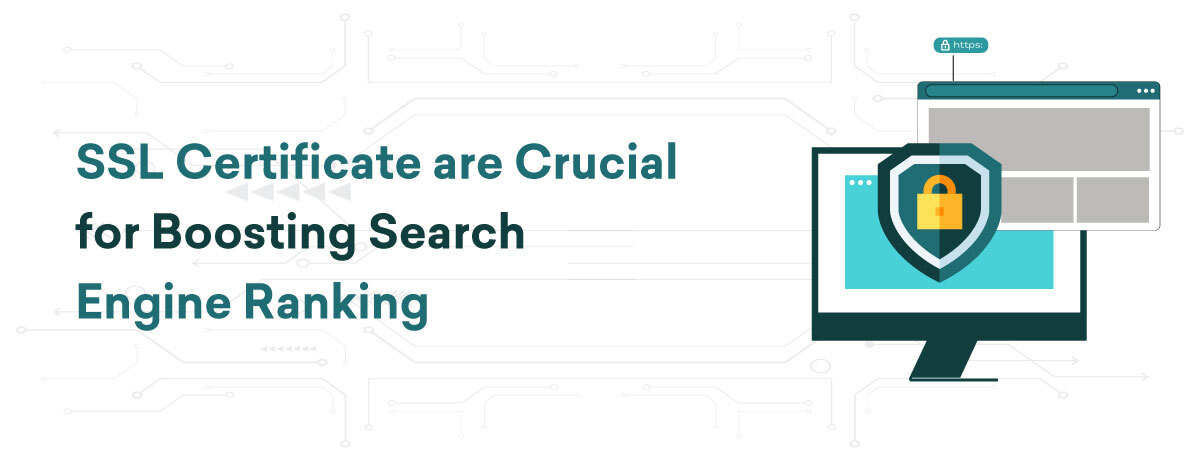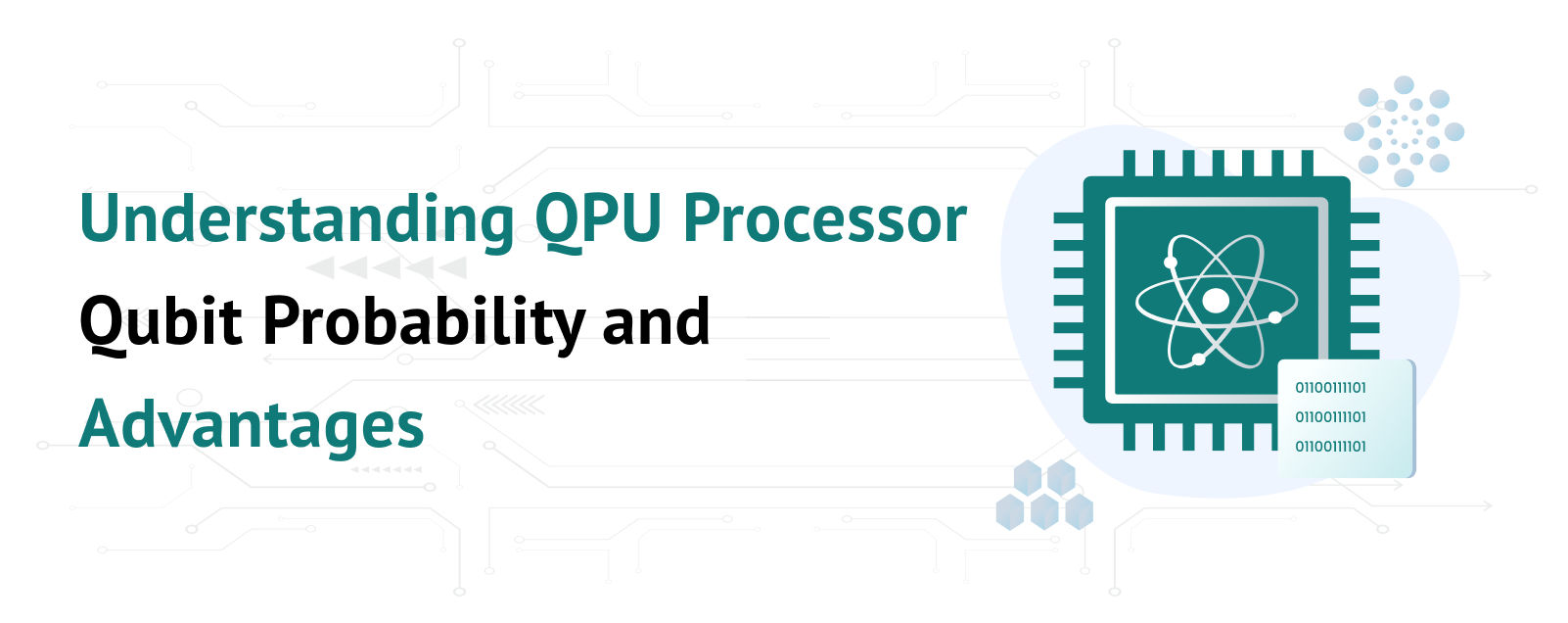SSL certificates are increasingly common as internet security is a major concern, especially for large internet companies like Google. Google blacklists over 10,000 websites every day, removing them from search results and cutting off the majority of visitors. This can damage not only your sales but also harm your reputation. Other than Google, no one really knows the specific criteria for search rankings or the reasons for a website being blacklisted.
Table of Contents
What is SSL Certificate?
SSL certificates are indicated by a green padlock next to a URL and the green “https” at the start of the URL. These certificates encrypt data transmitted between servers and computers, often securing credit card information, login details, and data transfers. It’s important to note that SSL certificates protect visitors’s information, not the website itself. Clear indicators of an SSL certificate include a green padlock to the left of the URL and “https” at the beginning of the URL.
SSL stands for “Secure Sockets Layer.” It is a certificate issued to a website by a trusted source, ensuring the website is protected by standard security technology.
The certificate issuance establishes an encrypted link between the client and the webserver or browser, ensuring that all exchanged information remains secure and protected from theft or hacking.
SSL encryption refers to the public concealment of all information and data transited on a website from a visitor to the website owner. This data could include login credentials, social security number, credit card number, medical records, property information, and financial information.
Since all this data is highly personal and sensitive, the website has a responsibility to safeguard it at all costs from theft, leaks, or unauthorized access. This is achieved through SSL encryption, symbolized by the padlock icon and HTTPS in the address bar, giving users the assurance that their shared information will be kept confidential.
How Does SSL Certificate Work?
In simple terms, SSL certificates work by ensuring that data and information exchanged between the user and the website remain hidden from public view. SSL uses encryption algorithms to scramble the data during transmission, making it reach the website safely and securely, and impossible to be read by a third party.
The whole process works in the following steps.
- A browser attempts to connect to the website secured with SSL.
- The browser demands identification from the website.
- The web server replies with a copy of its SSL certificate.
- The browser checks the information. If the information is correct, it authorizes the webserver.
- The web server returns a signed acknowledgment to begin the SSL encrypted process.
- Data encryption is shared between the browser and the web server.
This process is also known as “SSL handshake.” This process takes seconds.
When the process is complete, the website will display “HTTPS” in the URL. Additionally, a padlock icon will appear on the address bar, indicating a secure connection
- A user can click on the padlock icon to access the following information
- The domain name of the certificate holder
- The individual, entity, or apparatus to which the certificate was issued
- Certificate Authority name and digital sign
- Sub-domains associated with SSL
- Date of issuance
- Expiration date
- Public key
- Public key
Types of SSL Certificates.
An SSL certificate serves the purpose of providing security and encryption for websites. There are six different types of SSL certificates, and it’s important for website owners to understand each type in order to choose the most suitable and cost-effective certificate for their website.
This type of SSL certificate is the most expensive and highest-ranked. It is typically used by large-scale and high-profile websites that collect sensitive consumer information and use online payment methods. When installed, this SSL certificate displays a padlock, HTTPS, business name, and country name on the browser.
Additionally, the website owner’s information is displayed on the address bar, making it easier for users to distinguish it from shady websites. To obtain an EV SSL, the website owner must undergo standardized identity verification to be legally authorized for exclusive domain rights.
Commercial and public-facing websites typically prioritize the confidentiality of their personal information. This type of SSL certificate is similar to EV SSL, but it undergoes the same validation process and displays the website owner’s information on the address bar. It is the second most costly SSL certificate.
The browser address bar only displays a padlock and HTTPS. This is usually seen on blogs and informational sites that do not collect payment information. This type of certification only requires confirmation from a domain owner through email or phone call, providing lower assurance and encryption.
Wildcard SSL certificates secure the base domain and an unlimited number of subdomains with a single certificate. If you have multiple subdomains that require encryption, purchasing a wildcard SSL certificate is more cost-effective than buying individual SSL certificates for each one. Wildcard SSL certificates are identified by an asterisk (*) as part of the name, which represents all subdomains sharing the same main domain.
Unified Communications Certificates (UCCs) are also known as multi-domain certificates. They were initially created to secure Microsoft Exchange and Live Communications servers, but now they can be used by any website that needs to secure multiple domain names with a single SSL certificate.
UCCs are organizationally validated and display a padlock in the browser. They can also function as EV SSL certificates, providing visitors with the highest level of encryption and displaying a green address bar.
Why You Need an SSL Certificate
New website owners may consider SSL certificates as optional. However, if you plan on scaling your website, it’s important to get an SSL certificate right after establishing your site, so that users trust your website from the beginning. Here are some reasons why your website should use an SSL certificate.
The primary purpose of an SSL certificate is to secure your website’s data and protect its users. It helps prevent attacks on your website’s security and authenticity, and it ensures that no one can create a fake website in your name or use your information for criminal activities.
Many websites require you to sign in using your email or phone number and input personal information such as credit card numbers to make a purchase. Some service-based sites may also ask for details related to your health, property, or finances for consultation purposes. It’s important to remember that this data is highly personal and should not be shared with anyone. The SSL certificate on the website encrypts this information, ensuring that it is secure between the user and the website owner. This means that if anyone tries to access your information from the site, they wouldn’t be able to.
When a website lacks SSL certification and doesn’t display the HTTPS tag, it may be labeled “not secure” by the browser. This can lead users to perceive the site as an “unknown source” with an “insecure connection,” prompting them to leave without making any purchases or downloads. On the other hand, a website with an SSL certificate will display a padlock icon and a “secure connection” message in the address bar, providing users with assurance that their web surfing is safe and secure.
Conclusion
SSL certificates are a must-have for protecting online transactions and user data. With Google’s strict security standards and undisclosed ranking criteria, having an SSL certificate is crucial for website owners. Understanding the different types of certificates allows informed decisions on security levels. Ultimately, SSL adoption is about building trust and ensuring online security.