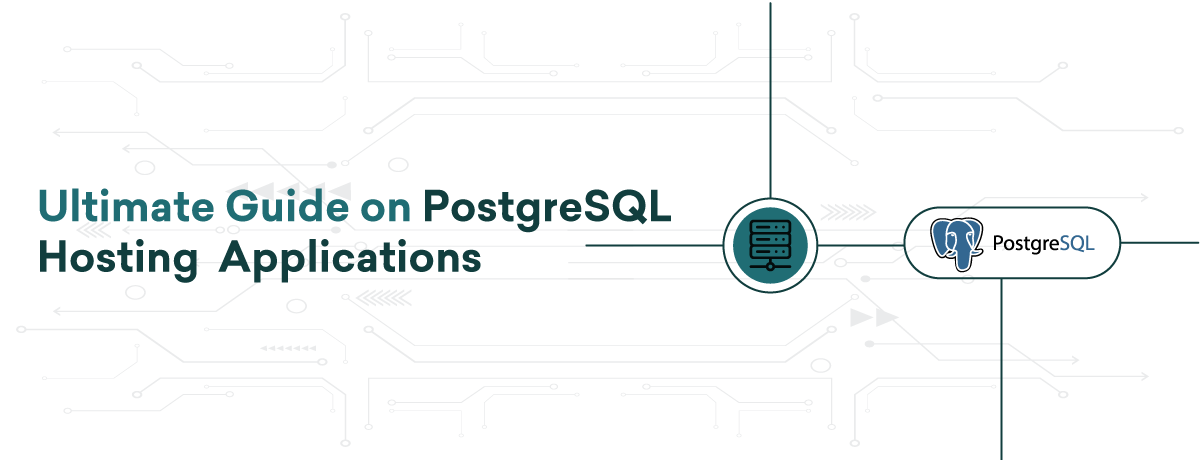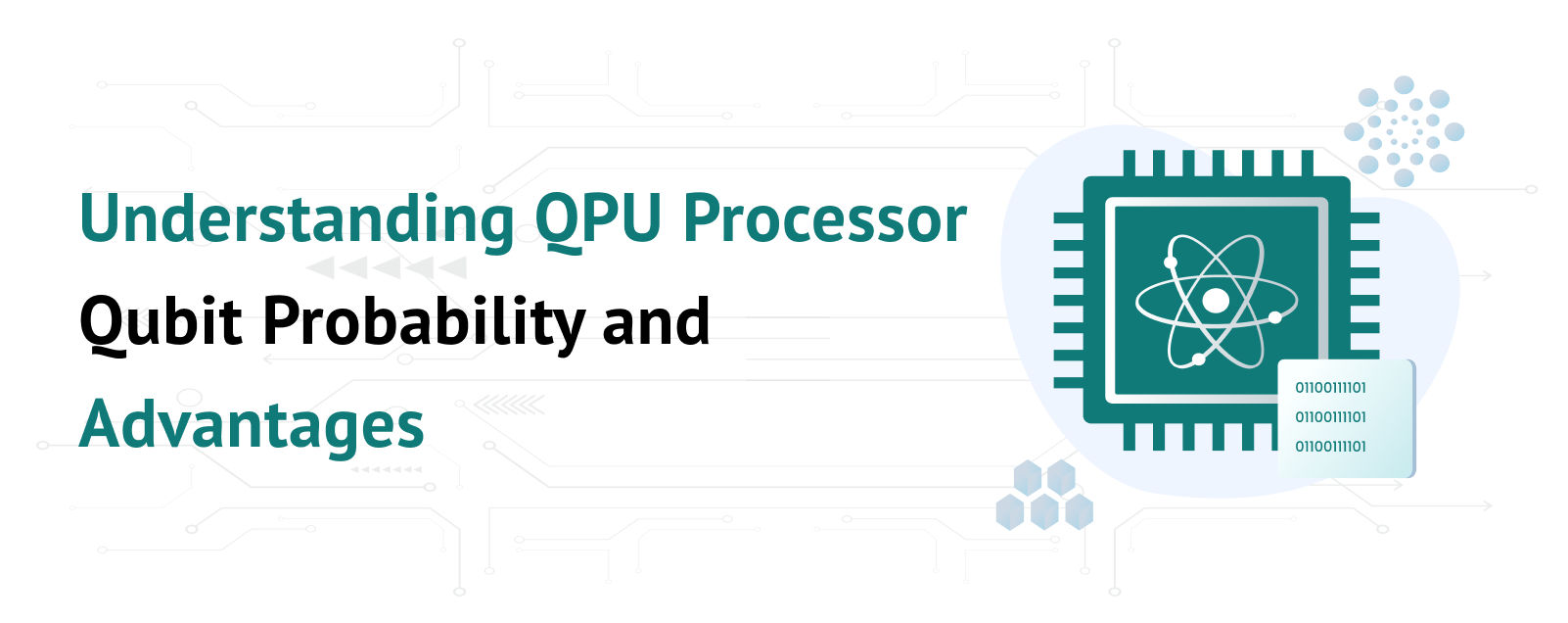Table of Contents
Ultimate Guide on PostgreSQL Hosting Applications
PostgreSQL is a robust, open-source object-relational database system known for its scalability, robustness, and performance in managing various data types. It offers support for both SQL (relational) and JSON (non-relational) queries, making it a flexible option for developers and businesses. For Linux system administrators, mastering the hosting of PostgreSQL can greatly enhance the performance and reliability of your applications. Whether you are establishing a database for a small development project or a large enterprise application, selecting the appropriate hosting environment is crucial. This guide will walk you through different hosting choices, ranging from self-managed setups like dedicated servers and virtual private servers to fully managed solutions provided by cloud services. Additionally, we will cover the necessary system requirements to ensure optimal efficiency of your PostgreSQL server.
Where and How to Host PostgreSQL
There are several options available, each with its unique advantages and considerations. Your choice will depend largely on the specific needs of your application, your budget, and your team’s expertise.
Self-Managed PostgreSQL Hosting Solutions
- Local Development Environment: Hosting PostgreSQL on your local machine is a popular option for development and testing. This configuration enables rapid iteration and debugging without requiring network connectivity. Nonetheless, it is not recommended for production environments due to scalability constraints and security issues.
- Dedicated Server: Using a dedicated server gives you complete control over the hosting environment. This choice is perfect for applications needing high performance and extensive customization. With a dedicated server, you can tailor the system for PostgreSQL, guaranteeing maximum efficiency and security.
- Virtual Private Server (VPS): A VPS provides a balance between cost and control, offering a private, dedicated portion of a server at a lower cost than a fully dedicated server. It is ideal for small to medium-sized applications and allows you to customize the server as required.
Managed PostgreSQL Hosting Options
- Cloud Providers: Cloud hosting is gaining popularity due to its scalability and flexibility. Leading providers such as AWS, Google Cloud, and Azure provide PostgreSQL as a service, allowing for easy scaling based on demand. Cloud VPS hosting also ensures high availability, disaster recovery, and geographic redundancy.
- Third-Party Managed Services: For businesses not wanting to handle their database infrastructure, third-party managed services can be a great option. These services manage all aspects of database management, such as maintenance, backups, and scaling, letting you concentrate on your application development.
Each hosting option has its trade-offs, and the optimal choice depends on your specific requirements like budget, scale, and administrative overhead. Thoughtful evaluation of these factors will assist you in choosing the most suitable environment for your PostgreSQL database.
Using Docker for PostgreSQL Hosting
Docker has become a powerful tool for deploying and managing applications, including databases such as PostgreSQL. Here is how Docker can improve the PostgreSQL hosting experience:
Advantages of Using Docker
- Consistency Across Environments: Docker containers guarantee PostgreSQL runs consistently, irrespective of deployment location, avoiding the “it works on my machine” issue.
- Simplified Configuration: Docker streamlines PostgreSQL setup, enabling quick creation of a new instance with predefined configurations through Dockerfiles or Docker Compose scripts.
- Isolation: Containers offer isolation from the host system, simplifying the management of multiple PostgreSQL versions or instances without conflicts.
- Resource Efficiency: Docker optimizes system resources better than conventional virtual machines, offering a lightweight, easily scalable alternative.
How to Set Up PostgreSQL with Docker
- Install Docker: Begin by making sure Docker is installed on your system. If it’s not already installed, you can download it from the official Docker website and follow the installation instructions for your operating system.
- Download the PostgreSQL Image: To fetch the official PostgreSQL image from Docker Hub, open a terminal and execute the following command:
docker pull postgres
This command retrieves the most recent PostgreSQL image, guaranteeing you possess the latest database version.
3. Configure and run the PostgreSQL container: Once the image is pulled, you can start a PostgreSQL container with your specified settings. Use the following command to launch your PostgreSQL server with Docker:
docker run --name my-postgres -e POSTGRES_PASSWORD=mysecretpassword -d -p 5432:5432 postgres
Here is the breakdown of each command part:
–name my-postgres: Assigns a name to your container for simplified management.
-e POSTGRES_PASSWORD=mysecretpassword: Defines the environment variable POSTGRES_PASSWORD, setting the default password for the PostgreSQL server.
–d: Executes the container in detached mode, enabling it to run in the background.
- -p 5432:5432: Links port 5432 of the container to port 5432 on your host, facilitating database connectivity.
4. Accessing and Managing the PostgreSQL Database: To access the running PostgreSQL instance, use any PostgreSQL client with the following connection details:
Host: localhost
Port: 5432
User: postgres (default)
Password: mysecretpassword (as set above)
You can interact with the database using command line tools or graphical interfaces such as pgAdmin.
5. Using Docker Compose: For more intricate configurations, Docker Compose can be utilized to define and execute multi-container Docker applications. Generate a docker-compose.yml file with the subsequent content to establish PostgreSQL:
version: '3.1'
services:
db:
image: postgres
restart: always
environment:
POSTGRES_PASSWORD: mysecretpassword
ports:
- "5432:5432"
services:
db:
image: postgres
restart: always
environment:
POSTGRES_PASSWORD: mysecretpassword
ports: - "5432:5432"
Run `docker-compose up` to start the PostgreSQL container as defined. This method is especially helpful for development environments where you might need to run multiple services, such as connecting PostgreSQL with web application containers.
System Requirements for Hosting PostgreSQL
The system requirements for hosting PostgreSQL can vary significantly based on the intended use case and the hosting option chosen. However, there are general guidelines that can help ensure optimal performance and stability of your PostgreSQL server.
Hardware Requirements
- CPU: The processing power required varies depending on the workload. While a dual-core processor may be adequate for small applications, large databases handling heavy transaction loads will benefit from multi-core or multiple processors.
- Memory: PostgreSQL utilizes memory for caching data, managing indices, and handling connection overhead. A minimum of 2 GB is suggested for small setups, but production environments should begin with at least 8 GB and increase as needed based on the workload.
- Storage: SSDs are recommended for production environments due to their speed and reliability. The storage size will depend on your data needs, but starting with at least 100 GB is a common practice. Ensure that there is enough space for growth and backups.
Software Requirements
- Operating System: PostgreSQL is compatible with multiple operating systems like Linux, Windows, and macOS. In production settings, Linux distributions such as Ubuntu, CentOS, or Red Hat are usually favored for their stability and performance.
- PostgreSQL Version: It is advisable to always utilize a supported version of PostgreSQL to access the newest features and security updates. Currently, PostgreSQL 14 is well-supported and highly recommended.
Network Requirements
- Bandwidth: Sufficient bandwidth is essential for high-performance applications, particularly when the database is accessed over the internet.
- Latency: Minimal latency is crucial for applications that require real-time access to the database.
Security Recommendations
- Ensure consistent updates and patches for the operating system and PostgreSQL to prevent vulnerabilities.
- Establish strong access controls and authentication methods.
- Consider encrypting data at rest and in transit, particularly for sensitive information.
By comprehending and setting up appropriate system requirements, you can establish a hosting environment that enhances the efficiency and security of your PostgreSQL database. These suggestions provide a foundation, which may require modifications as your application’s needs change.
Conclusion
Selecting the appropriate hosting solution for PostgreSQL presents a challenge. It marks the initial stride towards ensuring your database effectively caters to your applications’ demands. Whether you choose a self-managed approach such as a local development setup, a dedicated server, Docker usage, or a VPS, or opt for a managed hosting service via cloud providers or third-party vendors, each avenue brings distinct advantages and obstacles. Comprehending the system prerequisites holds significance as well. This ensures that your PostgreSQL setup functions optimally maintains security, and scales in alignment with your application’s expansion.
Through meticulous evaluation of your hosting alternatives and setting up the requisite system environment, you can establish a sturdy groundwork for your PostgreSQL databases. This configuration not only backs your current functionalities but also adjusts to forthcoming requirements, guaranteeing enduring prosperity and steadiness.