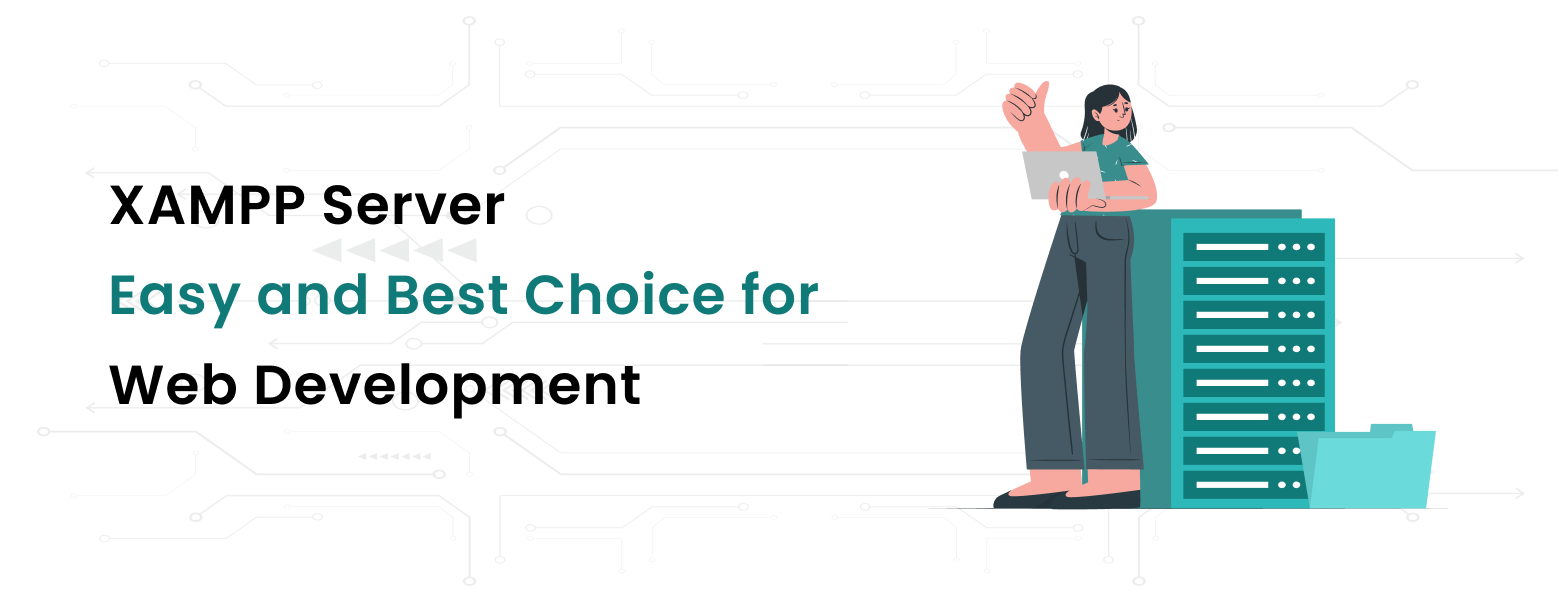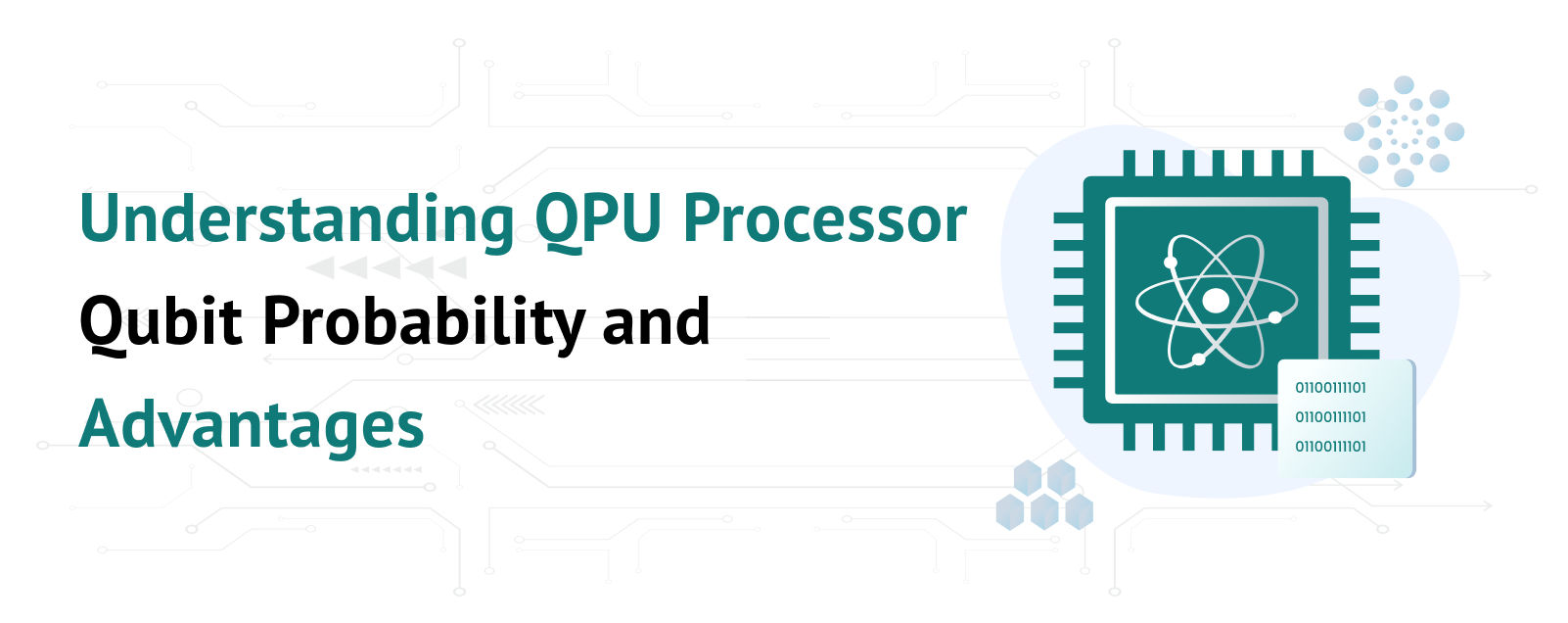In the world of website development, having the right tools is essential. One of the most popular tools for developers is the XAMPP Server. XAMPP is an open-source platform that makes setting up a local server for web development easy. It is widely used by beginners and professionals alike because of its simplicity and rich features. In this article, we will explore why you should consider using the XAMPP server for your website development.
Table of Contents
What is XAMPP?
XAMPP stands for Cross-Platform, Apache, MariaDB, PHP, and Perl. It is a free software package that combines these technologies into one bundle, making it convenient to install and use. XAMPP Server allows you to create a local web server on your computer, enabling you to test and develop websites before making them live on the internet.
The platform supports multiple operating systems, including Windows, macOS, and Linux, making it versatile and accessible to many users.
Key Features of the XAMPP Server
Apache Server: The core of XAMPP Server, Apache, is one of the most widely used web servers in the world. It ensures that your website runs smoothly during development.
MariaDB: This database management system helps you store and manage data efficiently. MariaDB is a reliable alternative to MySQL, which is essential for dynamic websites.
PHP and Perl: These scripting languages allow you to build interactive and dynamic websites. PHP, in particular, is used extensively in web development.
User-Friendly Control Panel: XAMPP’s control panel lets you easily manage different services such as Apache, MariaDB, and FTP.
Cross-Platform Compatibility: Whether you use Windows, macOS, or Linux, XAMPP is available for all major operating systems.
Open Source: XAMPP Server is free and open-source, which means you can use it without any licensing fees.
Reasons to Use XAMPP for Website Development
Easy Installation and Setup
One of the biggest advantages of XAMPP Server is its simplicity. Installing XAMPP takes just a few clicks, and it requires minimal technical knowledge. Once installed, you can quickly start a local server and begin working on your website. This makes XAMPP an excellent choice for beginners.
Local Development Environment
XAMPP creates a local development environment on your computer. This means you can develop and test your website without needing a live server. You can experiment with different features, debug errors, and make changes without affecting your live website. This flexibility is especially useful for developers who want to ensure everything works perfectly before launching their site.
Supports Popular Web Technologies
With XAMPP Server, you get access to popular web technologies like PHP, Perl, and MariaDB. These tools are essential for building modern websites. Whether you are creating a simple static website or a complex dynamic application, XAMPP provides everything you need in one package.
Time-Saving for Developers
XAMPP Server saves time by eliminating the need to set up individual components separately. For instance, instead of installing Apache, MariaDB, and PHP individually, XAMPP bundles them together. This all-in-one approach lets you focus on your project rather than worrying about server configuration.
Testing and Debugging Made Easy
Testing is a critical part of website development. With XAMPP Server, you can test your website locally to identify and fix bugs before going live. The local server environment simulates real-world conditions, helping you ensure your site is optimized and error-free.
Cross-Platform Functionality
XAMPP’s cross-platform compatibility means it can be used on different operating systems. This is particularly useful for teams where members might use a mix of Windows, macOS, and Linux. Developers can work seamlessly, knowing XAMPP behaves consistently across platforms.
Ideal for Learning and Experimentation
If you are new to web development, XAMPP Server is a fantastic tool for learning. You can experiment with coding, create sample projects, and test your skills in a safe, controlled environment. Its user-friendly interface makes it easier for beginners to grasp complex concepts.
Built-in Add-ons and Modules
XAMPP Server comes with additional modules like phpMyAdmin, which simplifies database management. These tools enhance your development experience and allow you to perform advanced tasks without needing separate installations.
Free and Open-Source
Cost is always a consideration when choosing development tools. Since XAMPP is free and open-source, it’s an excellent choice for developers who want a powerful yet cost-effective solution.
How to Get Started with XAMPP
To get started with XAMPP Server, follow these steps:
Download the latest version of XAMPP from the official website.
Install the software by following the on-screen instructions.
Open the XAMPP control panel and start the Apache and MariaDB services.
Place your website files in the “htdocs” folder located in the XAMPP directory.
Open your browser and type localhost to view your website.
Conclusion
XAMPP Server is a powerful and versatile tool for website development. Its ease of use, comprehensive features, and ability to create a local development environment make it a top choice for developers. Whether you are a beginner learning the basics or an experienced developer working on complex projects, XAMPP simplifies the process and boosts productivity. By using XAMPP, you can focus on building and refining your website without worrying about server setup or configuration. This makes it an invaluable asset for anyone looking to create high-quality websites efficiently and effectively.